March '18
Opinions, suggestions, recommendations or ideas found on our site are applied at your own risk. More.
The irony of life: By the time you're old enough to know your way
around,
you're no longer going anywhere! - John Cage
PLEASE - Do not give control of your computer to ANYONE unless you are absolutely certain who they are! For more information see our Self Help > Scams!
In this newsletter
- The ONLY "driver support" you should use
- Be redundant!
- Add-ins / Extensions
- History vs. Suggested vs. Favorites/Bookmarks (101)
- Your account settings are out of date
- McAfee slowing computers
- Quickies
- Move/minimize a window
- Door opening robot
- Computer loses USB completely
- Shortcut keys
- Opinions
The ONLY "driver support" you should use
With a rash of recent "Driver Support" (crapware) installations, we want to again remind everyone to be careful when searching for drivers. There are only two places you should ever look:
The Windows update utility.
Windows 10 Start > Settings > Update and Security Windows 7 Control Panel's Windows Update
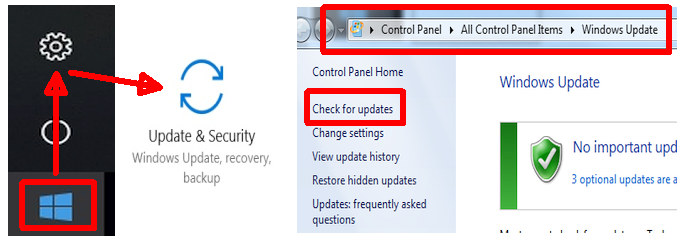
Or the actual hardware's manufacturer! But not a third-party like Driver Support, Driver Easy, Driver Whiz or any of the hundreds of crapware sites that come up during a search.
Try our manufacturer's list. If the manufacturer is not in our list, be very careful what search results you click on. Always look at the domain name to make sure it is who/where you think you want to go! See our Who can you trust? page.
If you are having trouble installing legitimate updates, look in Apps and Features for any installed "driver" applications. Some of those third-party driver applications cause problems.
Can't uninstall something, see Applications.
Don't fall for scams!
We recently updated many articles including: HiJacked, Scams and How did you get there
Be redundant!
We realize this is a bit tough for many, but if you really rely on a computer, have a Plan B!
All storage media fails sooner or later including the computer's hard drive, flash drives and even CDs. Operating Systems become corrupt and various other problems can render your computer inoperable. If something happens, do you have a plan?
- Keep your data on multiple media: The computer and an external drive or flash drive, and/or cloud based.
- Have a second computer available. While not practical for everyone, that second computer should have whatever applications you may need. Personally we do not care for the online, subscription based applications like Office 365, Adobe and others, but this is a way around having to purchase multiple licenses. By logging on from any computer, you can continue using your leased applications.
Add-ins / Extensions
Internet browsers allow for third-party add-ins or extensions like toolbars. While many are safe (but mostly useless*), some can be downright dangerous! This ZDNet article talks about 89 dangerous extensions removed from the Google store because they were found to contain rogue code.
It's probably worthwhile looking at the add-ins/extensions in whatever browser you use and see if there are any that are unknown or questionable. If you see any, disable them (see Browser Extensions). Later, if you find that you actually used one but it's no longer working, just re-enable it.
* Mindspark is one of those companies that "offers" dozens of
useless (our opinion) toolbars and add-ins. Uninstall all of them via
the Control Panel's Applications and
Features.
History vs. Suggested vs. Favorites/Bookmarks (101)
If the browser's Autocomplete/predictive address option is turned on:
|
History is learned by the browser based on sites you have already visited. So as you type, the browser attempts to match those previously visited sites. Here we simply typed the letter "m" and based on our history, the browser is offering those sites we have already been to. Notice the entire mail.bergesch... is already selected so we need only press Enter.
|
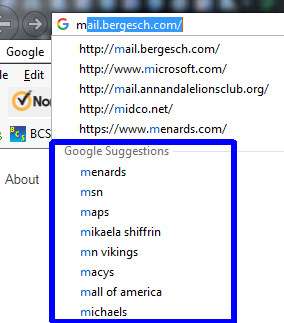 |
|
Suggested occurs when typing something in the addressbar that does not match your history. The browser will try and predict the word. Selecting a suggested word will open the default search engine showing the results. Because the computer's location option is on, the suggested sites are a bit closer to home. |
- If you have a HiJacked search engine (Ask and many Google look-alikes) or simply want to change search engines (Bing, Google, etc.), see changing the search engine.
|
Favorites (Internet Explorer/Edge) Bookmarks (other browsers) are sites you have specifically saved for future use. Saved sites can be organized into folders instead of having a mile long list of individual sites. See Organizing.
|
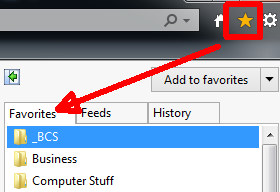 |
If you have problems at certain sites, it could be corrupt temporary Internet files, but that is easily fixed. See our site issues article. If while clearing temp files you also clear the history, the addressbar's autocomplete feature will not work until you have manually typed addresses again.
Your account settings are out of date
Apparently this message is appearing randomly in Windows 10, on some phones with Microsoft accounts (Outlook/Hotmail.com), and apparently even computers with Outlook (the application) but no Microsoft account.
Complaints vary and fixes are somewhat sketchy, but the consensus seems to indicate changing the date/time will fix the problem. We're not sold on this, but it only takes a few minutes to try it:
- First, if there's a "fix" button, try it. If that fixes the problem, great!
- If it does not fix the problem not or there is no fix button, try changing the date settings (on computers) from automatically synchronizing with Internet to manually.
- Then change the year to something else. Ok your way out of the settings. Go back in, fix the year and change the settings back to automatic. Step by step and images here if needed.
McAfee slowing computers
If your computer is running slow and you have McAfee, it could be McAfee's fault:
-
First thing is open the McAfee application and within the McAfee app, check for updates.
-
And/or try McAfee's Virtual Technician: http://mvt.mcafee.com/
-
If those do not resolve the issue, use msconfig and look in Services for ClientAnalyticsService. Uncheck it. Doing so apparently helps performance without affecting protection.
-
Next try is to uninstall McAfee, (but don't browse the Internet while it's uninstalled), cleanup the computer, then login to your account at www.mcafee.com and reinstall the antivirus.
-
Also look at (if installed) the problem with McAfee's True-Key causing Internet performance issues. See this McAfee community feed.
As always, be very cautious if you search for other answers since most of the results will not be at mcafee.com, instead those results may lead you to a site you should not visit or phone number of someone you do not want to call!.
Quickies
|
Need to move an application's window out of the way? Click the Titlebar, holding that click you can drag the app's window to whatever position you want. (But don't drag it all the way off the screen). |
 |
|
Alternatively you could minimize the window to the Taskbar. Or top left menu
Or via keyboard Alt+Spacebar |
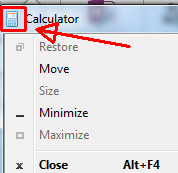 |
Door opening robot - pretty cool (did I just age myself again?)
Computer loses USB completely: Recently, on a couple nearly brand new computers, the USB ports stop working as Windows begins to load. Since computers no longer have PS2 ports, there is no keyboard alternative. Without a keyboard there is no starting Windows in the safe mode, entering diagnostics or even refreshing the operating system. Nice planning Microsoft!
See this Microsoft article, but none of which will work since you don't have a mouse or keyboard. So, reinstall.
|
Use the Windows Calculator (or most any application) a lot? Assign a shortcut key, e.g., Ctrl+Shift+C No matter what application you have open*, that combination of keys would bring the Windows calculator on top to use. Need help doing this, see this article. |
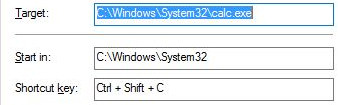 |
* Assumes the active application does not use that key combination.
Opinions
The village failed again: "Nerf" war leading to two deaths in an auto accident, but this is somehow the fault of the school and not a parental responsibility?
So the State of Minnesota is going to tax the Opioid manufacturers, in other words, the people that need and use the drug. Why are things so obvious to most people beyond the intellect of politicians?
More feel good legislation: Pornography causes deviant behavior according to the Florida House, but isn't that what they've said about all kinds of things including Rock and Roll? But RAP we could believe. :-D
Republican or Democrat, Washington just won't change! They continue their out of control spending, increasing the debt ceiling for our children, grandchildren and maybe beyond that at this point. China has realized they can't just keep spending, why can't our politicians figure this out?
US debt clock interesting (but not if you have a weak stomach).
The recent Florida shooting was certainly horrific, but
there were plenty of (ignored) warnings including
39 police
calls against the individual, FBI enquires and others.
The village failed.
|
Aside: Interesting statics (right), show many European countries having a higher death rate by gun than we have here in the U.S. Just a few mass-murders in the not to distant past not using a firearm or rifle:
Deranged individuals (or groups) intent on killing will succeed no matter the laws. It is already illegal to kill someone! |
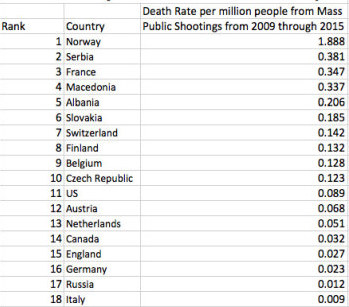 Source |
From this article from Investors.com: According to FBI crime data cited by the Daily Caller, deaths by knives in the U.S. outnumber deaths by rifles by five to 1: In 2016, 1,604 people were killed by knives and other cutting instruments, while 374 were killed by rifles.
Mass murder by rifle up 200% since the ban was lifted? - False (unless the numbers are skewed starting in 1900).
Can we please get off the "assault rifle" headlines? The dreaded "AR" rifle is simply that, a rifle! And AR does not stand for “assault rifle” or “automatic rifle,” it is from the developer's name ArmaLite.
While AR's look military, they are just rifles like one would use for target shooting and hunting. They are not automatic weapons, they are SEMI-automatic like a handgun. The argument that they serve no other purpose than mass-murder is simply specious!
Finally; we choose to own all kinds of things that serve no purpose other than enjoyment of use. That is our right!
Leaving you with
Idiots at HP - same serial number for different devices? Did they run out of numbers?
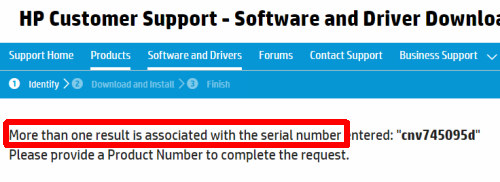
And
Hey Microsoft, where is your spell checker? Found in the
Windows Event log :-)
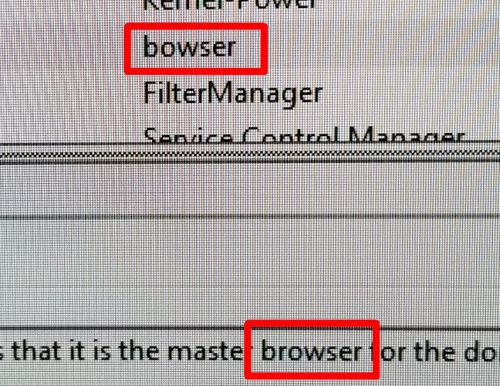
Remember...

Thanks for all the help over these years, Jeff...