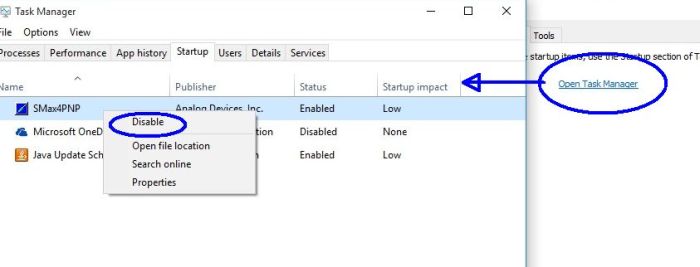MSConfig
MSConfig is a Windows utility that allows you to disable various things that start with the computer. It is accessed by the Run menu (Windows key R).
But be sure to review Task Scheduler items as well. Some applications may fire up after you have logged on or at certain intervals. Scheduled items do not appear in the MSConfig startup.
The only two tabs of interest are Services and Startup.
Warning: Changes to the General or Boot tab items will cause problems...
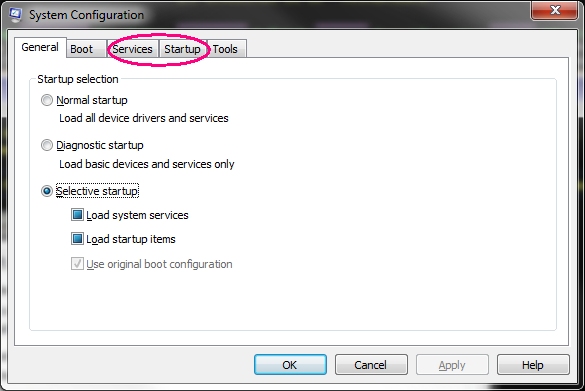
Services
Lower left, check the box to Hide all Microsoft services (since there are a lot of them).
In the Services tab, check the Hide Microsoft option then look through the remaining items and uncheck anything harmful (see our Hijacked! page). If you're not sure, search the Internet and see what the item(s) are, see if they are needed, etc... You can always come back and turn an item back on.
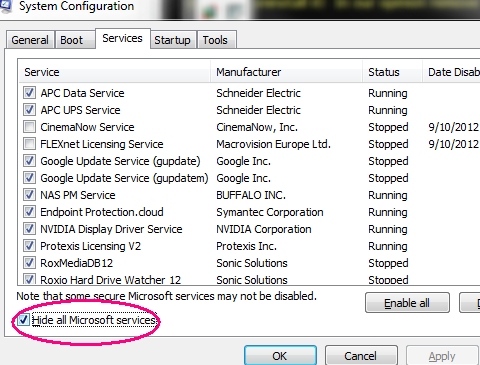
Startup (Windows 10 below)
In the Startup tab, hover the cursor over the right edge of the Command header (circled), click, hold and stretch that column out so you can see what and where the items are. Uncheck anything harmful. If you're not sure, (carefully) search the Internet and see what the item(s) are, see if they are needed. You can always come back and turn an item back on.
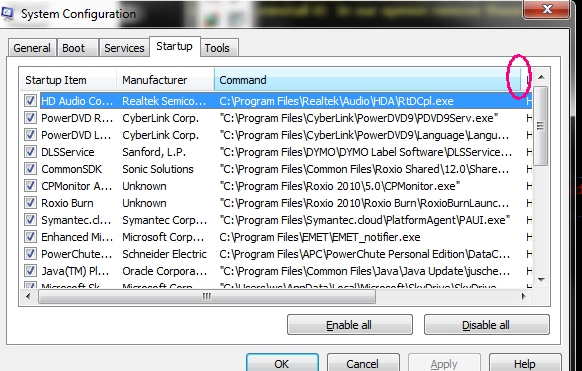
Windows 10 startup
From MSConfig's Startup tab, click to Open Task Manager and in that Startup tab, right click the undesired items and disable.