Opinions, suggestions, recommendations or ideas found on our site are applied at your own risk. More.
See also: Hijacked, Scams, Addressbar vs Searchbar
Internet searches and Domain Names
What is a domain name?
Here's the Wikipedia definition, but basically, the domain name is the word(s) that proceed the .com, .org, .us, etc.. Examples of valid and obfuscated domains in image below.
Searching
You need to be careful and wise about accepting (clicking) search results on the Internet. While the search engines are trying to flag bad sites, it's simply not possible to catch all of them.
Out of curiosity we did a Google search for "Dell support" and amazingly, many of the results were not Dell at all, the first three for HP support were not HP and the first three for Toshiba support were not Toshiba. Look carefully at the site you are about to visit. The domain should be clean, e.g., hp.com, dell.com.
While support.dell.com is a legitimate Dell site, domains like iyogi.com/Dell-Help and dellsupport.supportcenter247.us are not!
The domain should be clean, e.g., hp.com, dell.com and so on. So while support.dell.com is a legitimate Dell site, domains like iyogi.com/Dell-Help and dell-support.supportcenter247.us are not!
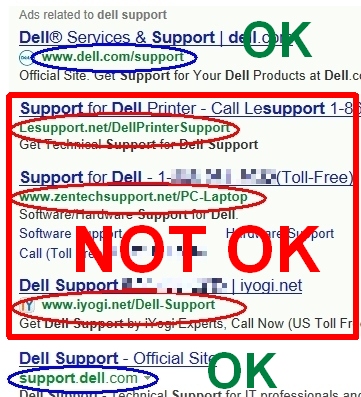
Four most popular search terms that can quickly lead to trouble:
- Free (almost anything)
- Lyrics
- Recipes
- Games
Interesting article from McAfee.
Downloading stuff
- Download vs. Upload simply is: Downloading you are getting. Upload you are sending.
There is a lot of great stuff available on the Internet and some
is even free but be aware, download sites (most we dare say), can be
a bit deceiving during the delivery of your request. Free isn't necessarily free!
See also
the potential dangers of email.
attachments.
Example: After clicking to download IrfanView (at CNet.com) the page changes but the desired download does not immediately start. Instead, you will be presented with something like this.

If you don't know better or didn't read things carefully, you may click the apparent "Start Download" button shown and ended up with the crapware Advance System Care.
So be patient and wait for the browser to indicate the actual desired download is available. Examples:
Google Chrome (lower left of browser)
Clicking the caret allows you to "Open when done" and a few other choices.
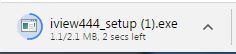
Internet Explorer (bottom of browser)
You can run, Save or Save as which gives an option to change folders
![]()
FireFox is 2 steps (first this pop up)
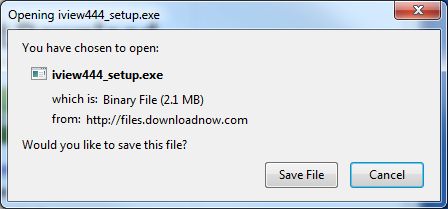
and then clicking the download arrow (top right) you can run or find it in the folder
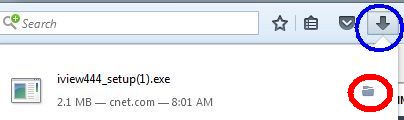
Before downloading (or even going on the Internet) you do have an up to date and active antivirus - right?