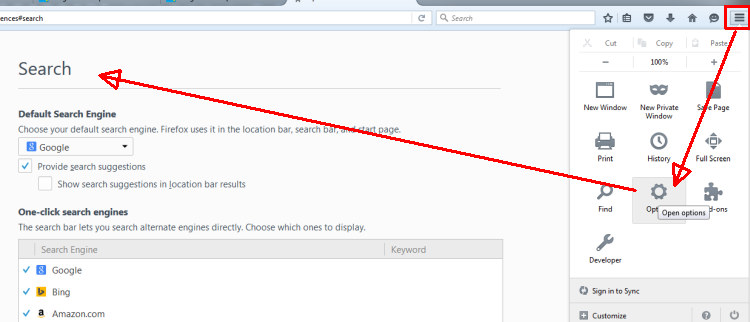Opinions, suggestions, recommendations or ideas found on our site are applied at your own risk. More.
Addressbar vs. Searchbar (101)
There is a big difference in the outcome using the browser's addressbar vs. the browser's searchbar.
If you type join.me in the actual addressbar (then hit the Enter key), you are taken to the one and only join.me website, but if you type that in a searchbar, you are presented with various search results that likely include imposter sites!
Addressbars
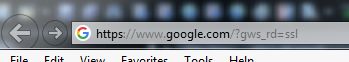
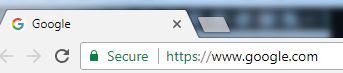
Microsoft's Internet Explorer
Google's Chrome
Microsoft, with the introduction of "Edge" in Windows 10 is skewing search vs. addressbars! Probably to rack up their own search results. Edge does not even show the actual addressbar initially, instead it you see only their Where to Next? - a search field.
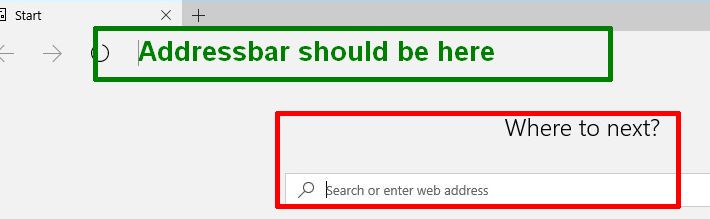
 single click
single click
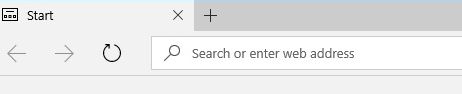
Browser notes and ideas:
- Ctrl+Enter (keyboard) while typing in the
browser's addressbar is a quick way to a .com site.
You can type bergesch then Ctrl+Enter will add the necessary http://www and the .com to then end. But this works only with .com, not .org, .net and so on. It also does not work in a searchbar. - Typos and incorrect addresses can result with websites you never want to visit so be careful typing! See our January '17 newsletter for more information.
- The addressbar may autocomplete an address you have already visited and may "suggest" a search result as you type. See our March '18 newsletter for more information.
Search engines will have some deceptive results:
Searching for Dell support - three of five are not even Dell! More information.

Changing the Search Engine
| There are an overwhelming number of search engines out there. Many will look like Google but are not. You need to look at the addressbar for the actual engine you are using... |
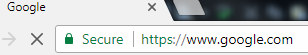 |
If you have a HiJacked search engine or simply want to change from one engine to another, e.g., Bing, Google, Yahoo, etc., here's how...
Microsoft's Internet Explorer
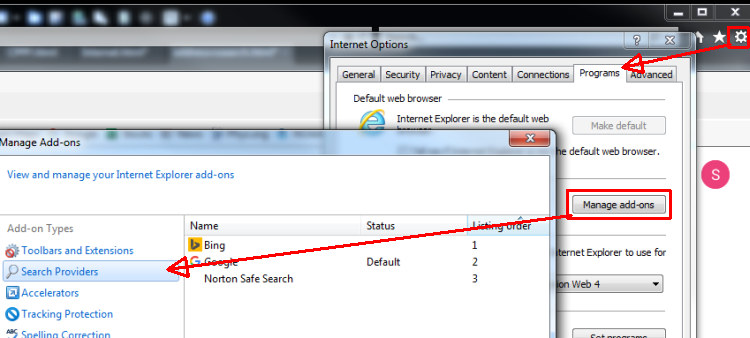
Windows 10 Edge
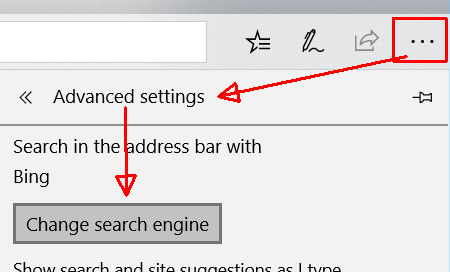
Google's Chrome
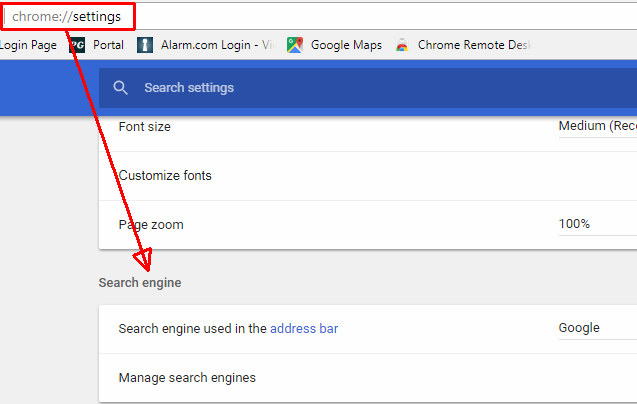
Mozilla's Firefox