January '17
Opinions, suggestions, recommendations or ideas found on our site are applied at your own risk. More.
The marvel of all history is the patience with which men and women
submit to burdens unnecessarily laid upon them by their
governments. - William H. Borah
PLEASE - Do not give control of your computer to ANYONE unless you
are absolutely certain who they
are!
For more information see our
Self Help > Scams!
But
apparently you knew how to get here anyway :-)
In this newsletter
- Scams
- Grin!
- Online scams
- There's just no protection
- Hanging Internet browsers
- Hint
- Windows 10, something useful?
- Quickies
- Know where you're going
- Other stuff (a variety of issues)
- Fees, fees and more fees...
- Opinion
Scams
As we discussed last newsletter, scammers seem to have infiltrated even the manufacturer support.
To further that assertion: We recently had a customer with McAfee protection. Having problems with it, she used the (legitimate) online support but when they could not resolve the problem, the (McAfee) support person gave her another number to call and guess what... It was a takeover scam demanding $299.
Grin!
Just before posting this newsletter we received a call from iYogi (unknown caller ID on the phone) informing us they need to access our computer again as they were detecting problems with the Antivirus.
"Again?" I asked. "Yes, last September, you don't remember?" he replied.
So we held him online as long as we could saying the computer was starting - then restarting again and again. He apparently had no idea how to fix that problem and finally hung up on us. :-)
Online scams
More and more websites are becoming revenue generators laden with advertisements, popups, signups and the like. But the problem is, these sites do not aggressively screen their advertisers' links. While reading an article at www.activistpost.com (Symantec approved as safe), this took over the page while we were reading (without us clicking anything).

Needless to say, it's crap! Google Chrome (and all the browsers) will normally update automatically but certainly never via a third-party site. When you have this happen, simply "X" out of the browser completely.
But sometimes, the takeover is so hostile you can't even do that. See our Scams article and Kill.bat (below).
There's just no protection
Even the biggest of the big can't protect themselves (or you) from this increasingly unsecure Internet...
Google accounts hit with malware -- a million and growing and Android malware steals million Google accounts
And speaking of infected Androids: They may take over your router's DNS settings (discussed last newsletter). The article.
Hanging Internet browsers
As we discussed last newsletter, we are seeing an occasional hanging of the Internet Explorer's processes, i.e., we "X" out of the browser but the process does not end. As a result, that continuing process chews up processor cycles and makes the computer run slower. We still experience this (very erratic) problem. Since we have not pinned down why this occurs, we have given up looking (for now) and simply run a small batch file killing all browser processes when we are done on the Internet.
To create a batch file: Open Notepad (using the Run command / Windows key+R), enter the 2 lines as shown below, then Save as... Change the Save as Type to All files and type a file name to include the ".bat" extension, e.g., Kill.bat (zipped file here)
That batch file contains two lines:
C:\Windows\System32\taskkill.exe /im iexplore.exe /f
C:\Windows\System32\taskkill.exe /im chrome.exe /f
If you use Firefox or some other browser, simply add another line with that browser's process name.
Hint:
We have moved our kill.bat file from the Desktop to the root (C:\) drive. That way, in case of a complete takeover, we can still get at it using the Windows run command (Windows key+R).
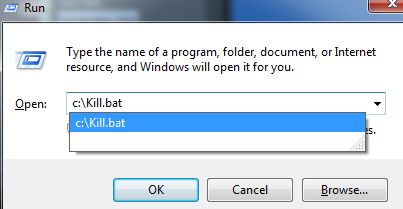
Windows 10, something useful?
We have not found a lot we like about Windows 10, at least from our support perspective, but did find something very useful. It is the ability to (quickly) reset the network when there are problems.
|
Click the network Icon then Network Settings, which opens the screen shown below. There, click Status (top left) then Network reset near the bottom. When done it will want to reboot the computer... Note: If your computer has a static IP assigned or other special network settings, they may be reset as well and would have to be manually changed again. |
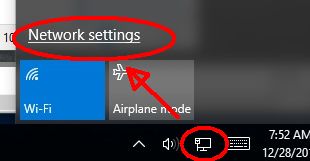 |
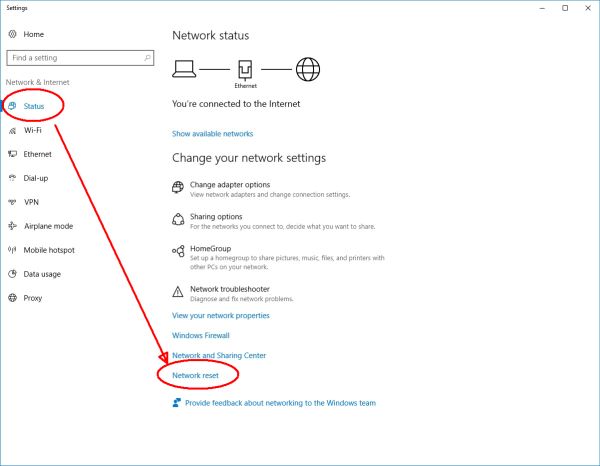
Other Windows 10 network fixes found here.
Quickies
Know where you're going!
Don't assume you know a destination web address. All three of these are incorrect for the presumed site and lead to trouble sites: www.mn.taxes.us, annandale.k12.mn.us.COM and whitehouse.COM
The correct addresses for those are:
-
http://www.revenue.state.mn.us
or https://www.mndor.state.mn.us - http://www.annandale.k12.mn.us/ (no .com on the end)
- https://www.whitehouse.gov/ (.gov not .com)
If you're not absolutely sure, enter the desired address in Google search but look very carefully at the results.
Other stuff
Computer really slow? We've found some antivirus applications causing problems:
- McAfee may be doing a scheduled scan that you cannot cancel short of rebooting the computer. While there are many complaints about this on the Internet, there doesn't seem to be a "fix" offered.
- Norton 360 causing high CPU usage for no apparent reason, again requiring rebooting of the computer.
Our over-dependence on the Internet is shown once again. Outages all over the U.S.
Yahoo: Over a Billion accounts hacked.
If you want to create a system recovery image, run the manufacturer's utility, but you may also want to have Windows create one by running the command sdclt.exe (More on system recovery here.)
Fees, fees and more fees...
HP Defective Recovery media. Recently we purchased HP recovery media for a customer's computer. Try as we might, the media would not work. After spending about an hour on the phone with HP's (poorly speaking) support team, they could not resolve this issue either, telling me I would have to ship them the computer and for a fee they would recover Windows. The customer decided to scrap the computer instead and HP agreed to credit our account for the media. Now going on three weeks, we still have not seen credit for the HP recovery media.
Don't forget! Make the recovery media as soon as you get a new computer!
Earthlink email: One of our customers has had an Earthlink email address for years, but with recent Xfinity/Comcast changes, he would lose that email account. We contacted Earthlink (again poorly speaking support) who told us he could keep the email address for a monthly fee. The fee was only $4.95 a month so well worth it to him, but here's the rub: Because he would not sign up for automatic payments via a credit card (instead opting to pay by check), there is an additional $4.00 monthly fee.
Opinion
It's not just media bias! Facebook spins news
Revisionist history or perhaps bias in the school systems? Millennials believe George W. Bush killed more people than Stalin
Did we really need a "study" for this: Study of bat vocalizations shows they are communicating with one another
No matter which way the November election went, we're screwed! Hopefully just a little less as it turned out. With that in mind...
Liberal: Open to new behavior or opinions and willing
to discard traditional values.
(Apparently
discarding common sense as well as simple mathematics.)
California's actual wall of debt is $443 billion. The state's
complete and growing Wall of Debt reflects unsustainable budgeting
practices.
Leaving you with
Election humor:
- "If God wanted us to vote, he would have given us candidates" -- Jay Leno.
- "The problem with political jokes is they get elected" -- Henry Cate.
- "We hang the petty thieves and appoint the great ones to public office" -– Aesop.
- "If we got one-tenth of what was promised to us in these State of the Union speeches, there wouldn't be any inducement to go to heaven" -- Will Rogers.
- "Politicians are the same all over. They promise to build a bridge even where there is no river" -- Nikita Khrushchev.
- "When I was a boy I was told that anybody could become President; I'm beginning to believe it" -- Clarence Darrow.
- "Politicians are people who, when they see light at the end of the tunnel, buy more tunnel" -- John Quinton.
- "Why pay money to have your family tree traced; go into politics and your opponents will do it for you" – anonymous.
- "Politics is called the second-oldest profession. I have come to realize that it bears a very close resemblance to the first" -- Ronald Reagan.
Remember...

Thanks for all the help over these years, Jeff...