November '16
Opinions, suggestions, recommendations or ideas found on our site are applied at your own risk. More.
I like long walks, especially when they are taken by people who
annoy me. - Noel Coward
In this newsletter
- Scams!
- Related - ransomware
- DNS Settings
- Google Chrome
- Internet Explorer processes
- Google Chrome too
- Quickies
- Web based email
- Windows 10 privacy
- Windows 10 pay to play?
- Windows 10 Desktop empty?
- Fun with math?
- Opinion
- How soft are we becoming?
- Just when you thought they had it all figured out
- So how is the economy really?
- THIS MONTH!
- Your tax dollars hard at work
Scams
We hate to harp on this subject but we are seeing an increasing number of scams attempting to get remote control over computers, six customers in the last two weeks. The most recent was completely lock out of her machine making a factory restore necessary. Please, let friends and family know, especially those who may be a bit susceptible to things of this nature.
Four times in one week, we received cold calls from 800-433-2392 and "private" numbers and one "unknown" on our cell phone. The first were claiming to be "Dell Services" and "Windows" telling us they detected a problem with our new Dell computer (even though we did not buy one). I tried to pin the "Windows" guy down, asking him if he was from Microsoft as I didn't know of a company named "Windows" but he wouldn't bite.
The cell call was telling me they detected the "firewall was turned off" in my computer and after wasting as much of their time as I could, they finally asked me to "send them an email" so they could correct the problem. I asked for the email address and they said www.pcsupport.com. When I confronted them that was a website and not an email, they hung up.
Interestingly, one of the "Dell Services" callers even supplied a valid Dell Service Tag number, suggesting to us Dell may have people on the inside selling information, but we digress... Below are the common scams (expanded article).
- You are having problems with your computer and you do an
Internet search for technical support, find a link to what you
believe is the manufacturer then call them. -Or-
You receive an unsolicited phone call informing you, they have "detected" a problem on your computer, and/or they are so and so from IT, or they are from some official sounding or even well-known company.
JUST HANG UP - You stumble upon a bad site that presents an error message
on screen along with a dire warning not to shut off the computer
and with a phone number to call. The message may even appear to
be from your ISP: Windstream, Charter, Midco, etc.
SHUT OFF/REBOOT - You receive an email with a link to click, but the email
contains a lot of your personal information, e.g., email
address, name, mailing address, ISP information.
DELETE IT
Once the scammers have control, they will cause problems (that never existed to begin with) and demand payment to fix those problems. If you allow control and then change your mind, shutting down/restarting the computer will likely result in a relaunch of the remote session and/or they will call you back (over and over).
Most importantly - Do not give control of your computer to ANYONE unless you are absolutely certain who they are!
Related - ransomware
One of the most popular vehicles for ransomware is a phishing email telling the user they have an invoice that requires payment. Another common way is to infect a website, or redirect one website to another hosting the malware. The ZDNet article well worth reading!
DNS Settings
Perhaps because we rarely wander off the main road, or maybe because we use Google DNS servers instead of our local providers, we have not seen one of those website scams on our computer for many, many years.
Hijacked settings: We have seen customer computers with hijacked settings, where instead of their provider or known safe DNS settings, their computer was set to route all Internet requests through a hijacker's server. This gives the hijackers the ability to see most everything done online and intercept then redirect requests.
Hijacked settings are usually noticeable by an excessive amount of "page not found" errors and/or redirection, example, you request msn.com but end up at some other site.
We know some eyes will glaze over but think this stuff is important...
You can check your settings (Windows) by a right click on the Network icon then click Open network and Sharing Center:
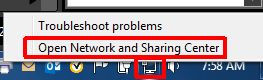
Then click the connection (Local Area or Wireless), then the Details button to review your settings...
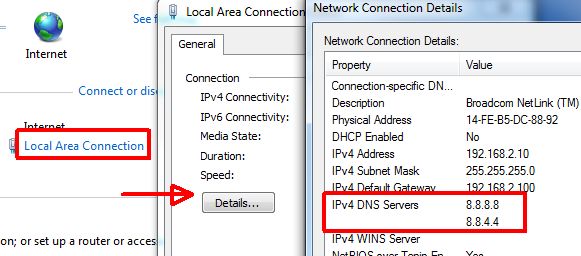
Depending on your setup, the DNS setting(s) may show only your router's address, which is typically the same as the gateway (just above the DNS numbers in the image).
If it is your router acting as the DNS
server, the
IPv4 address should be similar to the gateway, i.e., the first
three groups of numbers match, the fourth group is the device's
unique identifier:
IPv4=192.168.2.x
and Gateway=192.168.2.x
Or the DNS server may show your provider's DNS addresses, or may show deliberate settings (in our case Google's).
If there is only one address and it is different than the gateway (first three sets), you should be a little concerned. You may be able to find out who owns the DNS address by typing it in a Google search. But just look through the results and try to determine, don't click any as they may lead to bad websites.
See DNS settings for more information.
Google's Chrome
For those who are still are confused on this issue:
- Google's Chrome is simply one of many Internet browsers.
- "Google" is a website.
- "Chrome" is an application.
You can have Google as your home page for the Internet Explorer, Edge, Chrome, Firefox or any of the other browsers. So like Ford or Chevrolet, Chrome and the other browsers are just vehicles for the superhighway. So with Internet 101 out of the way, if you want to geek-out with Google's Chrome try entering these in the address bar:
- chrome://histograms
- chrome://cache
- chrome://dns
And here's an article on getting more out of Chrome.
Finally, if Chrome is misbehaving, try this: https://www.google.com/chrome/cleanup-tool/
Internet Explorer processes
If you find the computer oddly slow, you are sure it's junkware and virus free, and you use the Internet Explorer, you may find it is not fully closing when you exit/close it and hung processes can consume 50% of your processor activity.
|
To find out if IE processes are still running after closing, Ctrl+Alt+Del and open the Task Manager. Move to the processes tab and look through the list for iexplore.exe (not explorer.exe). If found, then you are having this problem. Various articles indicate this is a problem with a misbehaving add-on so start there. See this article. But we recently had this problem with no add-on issues. Because of the erratic nature, we are not 100% sure if this is resolved yet on our machine but so far, it looks good. The fix may be this registry tweak so if you're not sure how to do this - don't try! |
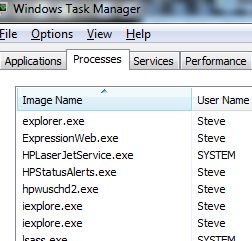 |
HKey_Current_User\Software\Microsoft\Internet
Explorer\Main
Add a dword TabShutdownDelay (if it does not
exist)
Set the value to 0
A command line: taskkill /im iexplore.exe /f
Works
to quickly stop all processes (but is not a fix)
Google Chrome too
Google's Chrome can suffer this same problem but there is not a registry fix. For an issue with Chrome, first look in Programs and Features to see if there is an installed application called Chromium and if there is, uninstall it!
Next look in Chrome's Settings > Extensions and disable any that you are unfamiliar or unsure of (you can always turn them back on).
Chrome also has a setting under Advanced to keep it's "apps" running after it is closed. Why they would want this is beyond us but by default that option on, so uncheck it.
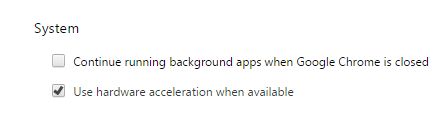
We recently had a computer in with that option turned on. When we unchecked the option and closed Chrome, the processes continued to run. When the processes were ended as described above, the setting change we just made were ignored and Chrome would "recover" the last page and apparently the settings as well.
This one, we tried (a few times) to uninstall/reinstall but it would always have the same problem. Interestingly, this one would give us a "profile could not be read" error during the uninstallation process. Google offers a Chrome Cleanup Tool (mentioned above) and something between it, a general cleanup and disk check the problem was finally resolved.
Quickies
Web based email
As we have mentioned in the past: If you have a web based email like Hotmail, Outlook.com, Gmail, etc., and you forget your password, you may be completely out of luck. So before something happens, log in to your account and set up a secondary contact method. Best is your cell phone via text, next best is another email address. More information.
Windows 10 privacy
Recently there was another large Windows 10 update that may have turned various Internet items on, even if you had them shut before. So look through the (many) Privacy items under Settings. More information.
Windows 10 pay to play?
An interesting but a bit unnerving article at ZDNet.
Windows 10 Desktop empty?
Try clicking the notification and turn the tablet mode off...
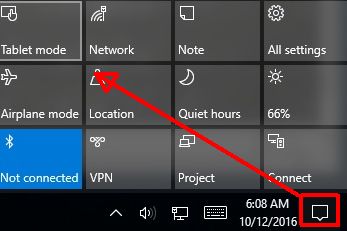
Fun with math?
Playing the Mega lotto on occasion, we noticed the lotto website states there is a 1 in 21 chance of winning the Mega Ball only, but we were confused by that since there are (only) 15 numbers. We wrote them for clarification and here is their response: Note, you may want to take an aspirin before continuing...
If I match the Mega Ball, I know I've won a
prize, but I don't know the amount as that depends on how many of
the white balls I matched. It might be the $1 prize if I didn't
match any of the white balls, but it might instead be $2 if I also
matched one of the white balls, or even $1 million if I matched the
Mega Ball and all of the white balls. To figure the odds of winning
the $1 prize, you need to calculate the probability of matching the
Mega Ball and not matching any of the white balls.
There's a
70 in 75 chance that I didn't match the first white ball drawn, then
a 69 in 74 chance that I didn't match the second white ball, and so
on. This makes the probability of not matching any of the white
balls (70/75) x (69/74) x (68/73) x (67/72) x (66/71), or 0.7. If we
then multiply this by the probability of matching the Mega Ball (1
in 15), we get 0.7 x (1/15) = 0.047, or 1 in 21.
Other opinions
How soft are we becoming?
Are we so weak that we need a "hazardous" warning for frost? - in Minnesota? - in late fall?

Just when you thought they had it all figured out
Solar activity has a direct impact on Earth's cloud cover
So how is the economy really?
Trump may be a buffoon and Neanderthal, but he is right, the American dream is dying!
Home ownership the lowest since 1965
THIS MONTH!
With no viable candidate, it's time for change (again) but perhaps this time we should look in a third direction!
Your tax dollars hard at work
http://www.baseballpilgrimages.com/ballparks/abandoned.html
As always...

Thanks for all the help over these years, Jeff...