June '16
Opinions, suggestions, recommendations or ideas found on our site are applied at your own risk. More.
When I die, I want some strangers to come to my funeral wearing
black suits and wrist microphones and then stand silently in the
back of the room so my family thinks I led a cool double life.
Unknown
PLEASE - Do not give control of your computer to ANYONE unless you are absolutely certain who they are! For more information see our Self Help > Scams!
In this newsletter
- Windows 8 or above password reset
- Account name
- Windows 10 (last word on upgrade)
- Scams and ransomware redux
- Mindspark
- Word tabs
- Outlook spell check
- Web mail on local applications
- Keep in mind
- A quick word/reminder on web based mail
- Windows Live Mail & Outlook.com
- Security? Don't kid yourself.
- Windstream - You just have to laugh!
- Forcing you to their hardware
- Other opinions
Windows 8 or above password reset
Be sure to create a password reset disk (USB flashdrive best). Probably a good idea even with Windows 7 but that password is easier to crack with software.
From the Control Panel > User Accounts
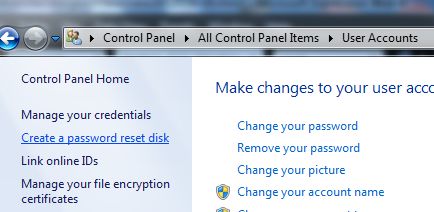
Account name
Be very careful if you decide to change the account name! If you have set up Windows 8+ with an email account as the username (which you DO NOT have to), and then change that username to an incorrect email address, you will be locked out of your computer.
Windows 10 (last word on upgrade)
If you really want it, July 29th is apparently the last day of the free offer, but see this article.
If you really don't want it, see our last newsletter.
Scams and ransomware redux
There is an increasing presence of scams that attempt to get remote control over your computer. Once the scammers do have control, they will make it appear as if your computer is infected or has problems (that really don't exist), then demand payment to fix those problems. If you have allowed control and then change your mind about it, shutting down/restarting the computer will likely result in a relaunch of their remote session and/or they will call you back (over and over).
The three common scams are:
- You receive an unsolicited phone call informing you someone has detected a problem on the computer, or this is someone from IT, or from some official sounding or well-known company.
- You stumble upon a bad site that presents an error message on screen along with a dire warning not to shut off the computer and with a phone number to call. The message may even appear to be from your ISP (Windstream, etc.).
- You receive an email with a lot of your personal information, e.g., email address, name, mailing address, ISP information. The article on that.
Be aware that these are all scams and you should:
- If a phone call, simply hang up (but laugh at them first).
- If an email, simply delete it but certainly DO NOT click any links or buttons. (Email scams more often lead to a nasty ransomware virus.)
- In the event of an on screen message, these are simply bad websites that can be
closed by pressing Alt+F4 but if that doesn’t work:
- Try pressing the Windows key (lower left keyboard) to access the Start menu. At that point you should be able to see the taskbar where you can then right click and close the browser(s), then finally the Windows key again and shut down the computer. Restart and see if everything is ok. -OR-
- Press Ctrl+Alt+Del, open the Task Manager, move to the processes tab, locate iexplorer.exe (chrome.exe or whatever browser is being used) then right click and end all browser process(es). -OR-
- Worst case/last option, hold the power button (on the computer) until the computer shuts off, but any unsaved work will probably be lost. If a database like Outlook or QuickBooks was open, a data repair may be required. This is hard on the computer so it's a last resort...
Mindspark
You may have some of their "products" installed on your computer and not even know it!
Recently we've seen a couple machines with different issues where simply uninstalling/disabling Mindspark products resolved the problems - coincidental? Both Windows 10, one machine's network was not working properly and was popping Winsock errors; the other was stopping Thunderbird email from retrieving new messages (it would hang forever checking for new messages).
|
Look in the Control Panel > Programs and Features list for their products then right click and uninstall. Sort by, or at least look down the Publisher column for Mindspark... |
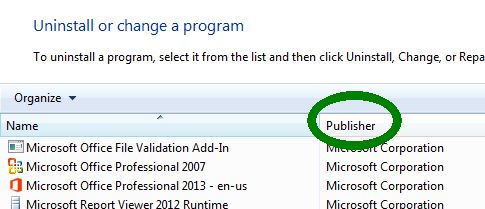 |
But don't leave it at that, uninstalling this crapware may very well leave behind pieces that are still active, so look at the msconfig > Startup items and Services as well. Also look in scheduled tasks for even more possible items left behind.
Word tabs
Word is very powerful these days and editing a document is very easy. Occasionally we still documents where the author has used spaces to indent lines or justify number alignment. Instead, use tabs...
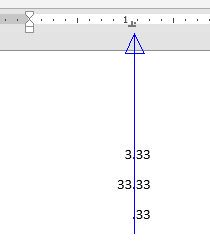
For more information, see these Microsoft articles about using tabs: Decimal tabs, Tab stops. Other quick hints for Word: Templates, Statusbar, Mail Merge
Outlook spell check
We think maybe Organizee should be a word but it isn't...
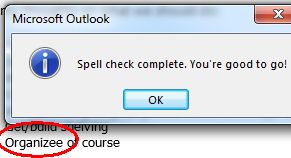
If Outlook does not spell check correctly, see this Slipstick article.
Web mail on local applications
If you have Gmail, Outlook.com, Yahoo, etc., and want to use Outlook (Office business), Thunderbird or some other local client (application), you may have to set up a two-step verification and use the password generator or "App" to properly connect.
Gmail email in your local client may not work with your original Gmail password. The password that allows you to log on to Gmail.com may produce a logon error if used in the local client. If it does, you need to set up the two-step verification using the web browser. Log in to your email account and under account settings, look for and complete that two-step process.
It can be a bit confusing, so follow the online directions/information carefully.
Gmail:
- Once you have your two-step set up, see How to generate an App password in this article.
- In your account settings, also look at connected devices and see if there is anything there that needs to be done. You may have to install the Authenticator; if so, see this article.
- Gmail's troubleshooting page.
Microsoft (Hotmail, Live.com, Outlook.com, etc.)
- About two-step verification.
- Probably best to create and print a recovery code as well but keep it in a safe place!
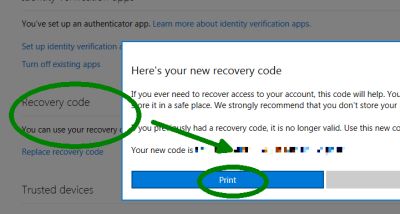
Keep in mind
Two-step verification requires some secondary contact information: another email address, phone number or best, a call phone for text. However, if you ever change that secondary contact information (new cell number, etc.), be sure to update your email account settings! Failure to do so could someday result in being locked out of your own email account. "Calling" Google, Microsoft, Yahoo, etc. to get back in is simply not a legitimate option, at least that we have ever found. (We see a lot of scams advertising that ability, but they are all scams.)
Google offers this information for recovering your account. Others have similar steps...
But we have seen these processes fail with a few different email providers leaving no alternative other than getting a new email address (and losing all the current messages and contacts).
A quick word/reminder on web based mail
If you do not use a local client for email, but instead simply log on to your email via the Internet browser, clicking an email link at another website, the link may not work correctly. However, depending on the browser you use, there may be a way to do so. See these hints and ideas:
Windows Live Mail & Outlook.com
It's a computer. When things stop working
correctly, the problem could be a lot deeper than you think!
Example: Outlook.com email users with Windows Live Mail will
have synchronizing issues.
The article.
Security? Don't kid yourself.
The US Computer Security Readiness Team (CERT) on Thursday issued an alert after Trend Micro put out word that Apple will no longer be updating defenses in QuickTime and that two vulnerabilities in the program could be exploited by hackers. The only mitigation available is to uninstall QuickTime for Windows. This of course means some things won't work... The article.
We often say (somewhat jokingly): Technology will be the death of this country, but that may be closer to the truth than just a quip. Maybe better stated by hacker/expert John Hering: We live in a world where we cannot trust the technology that we use. What can be done as far as hacking the cellular phone system is absolutely frightening! The CBS article and clip.
Windstream - You just have to laugh!
A new record, but certainly not a new subject - Windstream support.
Trying to help a customer recover his email address and password, we were on the phone for 48 minutes and transferred 4 times. They even had us log on to a temporary account, for what reason we have no idea, but here was the (exact) account email address we had to type in: temp01a4f6048d71542cee922173xx@windstream.net - we kid you not!
After all that time and effort, they could still not recover the email address.
Is this the way technology is taking us? We're starting to think about a cabin in Montana, a typewriter and firearms!
Forcing you to their hardware
Another recent problem with Windstream support (or more so, their policies), a customer had Windstream make some changes to his phone system but in doing so, they (Windstream) broke his Internet service. He had spent over 4 hours on the phone with support and one of their suggestions to him (because it was his fault not theirs), was to contact the router manufacturer to "reauthorize" the router. That suggestion was of course just to get the customer off the line. Router manufacturers do not "authorize" anything...
Any purchased router should work with their system (any ISP for that matter). Modems are a different story here in Annandale, but once Windstream's modem is working, anyone should be able to use any router they desire.
But apparently not any more. We've heard that Windstream is marrying router MAC Addresses to their system and by doing so, if a customer decides to change their own router, that new router (different MAC Address) may not work. So not only does Windstream want the service, they want to sell you their router as well.
Similar MAC issues and other references: Aug 2015, Oct 2013, What is
There's going to be a lot of happy people in the Annandale area when the Midco installation is complete.
We are looking at the Midco proposal for the shop and started reading through the NINE page contract, finding a few things of interest:
- If you bulk Email, fax or do telemarketing beware, "excessive" usage as determined by Midco may result in service termination.
- If you want to Opt-Out of potential marketing based on your usage, you can do so "any time" but that same statement goes on to say within 30 days of contract receipt.
- Midco, at it's own discretion, has the right to block and/or "throttle" bandwidth due to high usage.
All probably common these days but if a provider "offers" a certain service, we believe we should be allowed to make full use of it.
Other opinions
Did we really need a (likely
expensive) "study" to learn something our pets already show us every
day?
Over the past few decades, personality
research has shown that nearly 200 species of animals demonstrate
individual personality. Personality is no longer considered a
strictly human characteristic...
The article.
The Senate Intelligence Committee on Tuesday approved a bill that would make it easier for the government to read what you're writing online. The article.
Here we go again!
Without the government we can't survive...
The
Central States Pension Fund has no new plan to avoid insolvency,
fund director Thomas Nyhan said this week. Without government
funding, the fund will run out of money in 10 years...
The article.
Simply out of control! Virginia Governor Terry McAuliffe (D) restores voting rights to felons - why? Perhaps there are not enough eligible democrats in the state already? What's next, work release for bank robbers and murderers?
Most candidates are rambling idiots hoping to appease
everyone. A chicken in every pot, etc.
So even
though John Kasich is now a non-factor this
blather has to be near the top of the
stupid list, maybe even over some of Trump's comments! John
Kasich “The great link between the blood that was put above the lamp
posts,” he said, seemingly unaware that “lamp posts” were not in the
Passover story. “The blood of the lamb, because Jesus Christ is
known as the lamb of God. It’s his blood, we believe…”
The article.
They are determined to kill the Second Amendment one way or another. Seattle’s $25 per gun sales tax – as well as a two to five cent tax per round of ammunition - went into effect on Jan. 1, 2016, and newly released footage shows Clinton nodding vociferously as gun owners and dealers are described as “purveyors of violence.” The article and clip.
Leaving you with

Thanks for all the help over these years, Jeff...