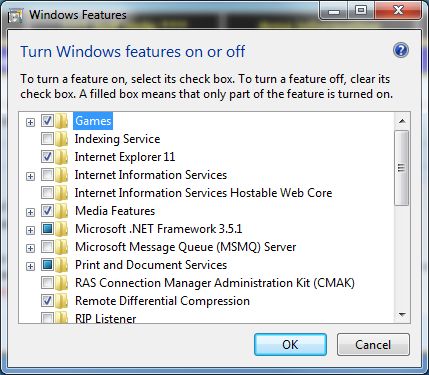Programs/Applications and Features
Found in the Control Panel. Windows 10, use the Window key + X or type "Control Panel" in the Cortana searchbar.
Programs and Features (Add remove programs under Windows XP), will give you a list of all programs (applications) installed on the computer. Note: Also available in this window are Installed Updates and Windows Features discussed later.
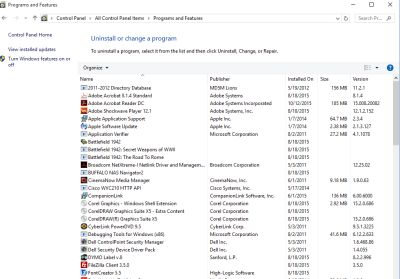
Simply locate the desired application and double or right click. Some items may have a change/repair option as well as uninstall. But don't just haphazardly uninstall stuff. There maybe applications used by other applications, e.g. Microsoft SQL... may be used by an accounting program or another database.
You can sort the list by the various headers simply by clicking the header. In this example we have the list sorted by Installed On date.
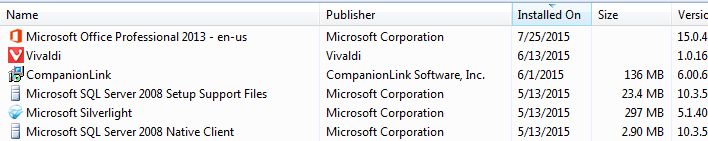
Sorting by install date is a great way to check on things when you suspect junkware is recently installed, but also sort by publisher, e.g., look for Mindspark who "offers" dozens of useless (our opinion) toolbars and add-ins.
-
If you're uninstalling crapware or other junk, be aware some will automatically reinstall! You need to look at the Scheduled Task list too.
-
Can't uninstall something? See Applications
Windows Features
|
Upper left of the Programs and Features window are a couple of links where you can view/change Windows Updates that have been installed. Another link allows you to turn on or off certain Windows Features like fax and other services, but don't go in there and start adding things just because! Windows out of the box is just fine for nearly everyone... |
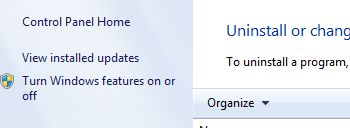 |