Word templates
Templates are a great method to have consistent documents, meeting minutes and calendars, for example.
The advantage to a template is it contains the contents and layout that you want time after time and when you save your work, it will automatically prompt you for a new file name, thereby protecting the original design. So initially, open Word and create a document with the reoccurring contents and layout desired then Save As > Template. Once saved, when you open that template and modify the contents, clicking save will prompt you for a new document name. If you ever want to modify the template itself, you need to first open Word, and then from within Word, open the template. Notice the PDF or XPS option? Great way to create PDFs directly from your document (it's also cleaner and quicker than our Adobe PDF add-in). A lot more information and help with templates from office.microsoft.com, search the entire site for "using templates" or search for a specific template... |
 |
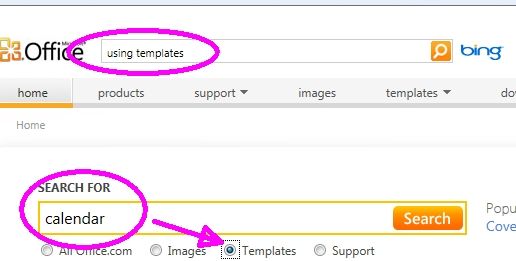
Word fill-in forms
If you would like to make a Word fill-in form, see this article.