Word Quick Access Toolbar
New versions of Office applications have a Quick Access Toolbar that can be customized. By default, very few Quick Access items are turned on, but here we have various things we wanted quick access to so we turn them on by opening the menu (red circle):
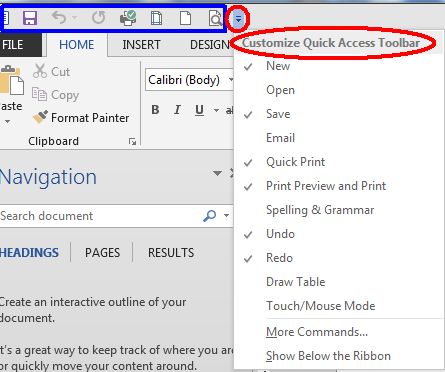
You can customize the Quick Access Toolbar even more by selecting More commands near the bottom.
Word Status Bar
|
In Microsoft Word, the status bar at the bottom can tell you a lot about your document, plus it offers a few instant tasks. By
right clicking the bar you can quickly see and change some of the document options, but you can also
customize the status bar by turning on or off various features.
In the screen captures below, the left section (top image) of the status bar shows the current section, page number, number of pages and number of words. The right section of the bar allows you to quickly change the view between normal, full screen, web view, outline and draft. You can also quickly zoom in and out. Zooming out (smaller) will present you with the multiple page view when applicable.
|
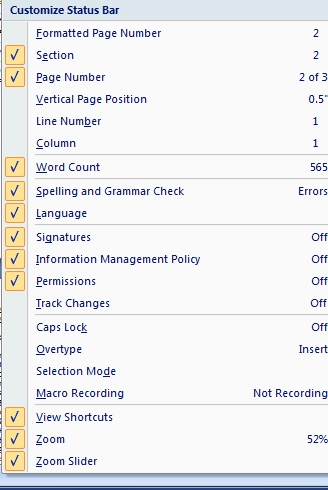 |