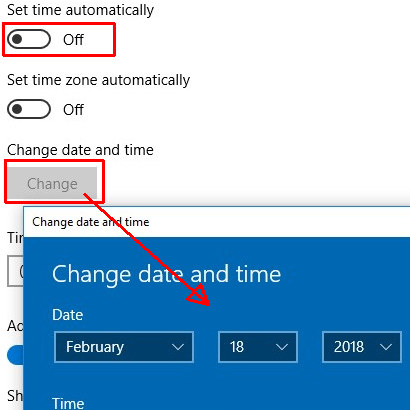Any suggestions, recommendations or ideas found on this site are applied at your own risk. This page contains our opinions based on years of cleaning up computers and assisting customers with various problems...
Date/time
New computer? If it's a HP, the time zone is likely incorrect! See region below.
Date, time or region issues can cause weird problems including:
- Warnings or complaints from your antivirus application.
- Complaint from windows 10 like Your
account settings are out of date.
- Note: You may see that notice even if your date/time are correct. You need to change the automatic/synchronize setting, then the date/time (to another date). Ok your way out. Go back in and fix the date and turn on the synchronize setting back to on. A bit more in our March '18 newsletter.
- Problem logging in at secure websites.
- Problems connecting to shared folders on your local network.
- Warnings from the browser that a security certificate is invalid.
Windows 7
By a right click on the time shown in the Taskbar or via the Control Panel's (Date/)Time settings.
Correcting your time zone/region.
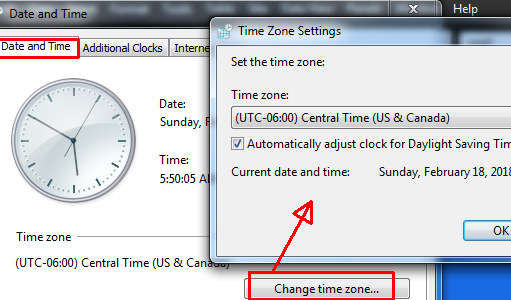
Synchronizing time with the Internet (or not)
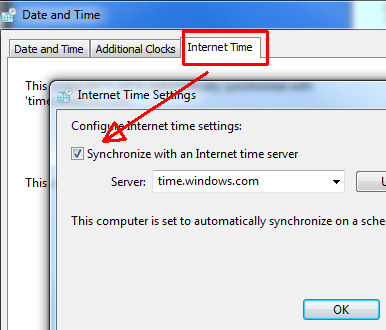
Windows 10
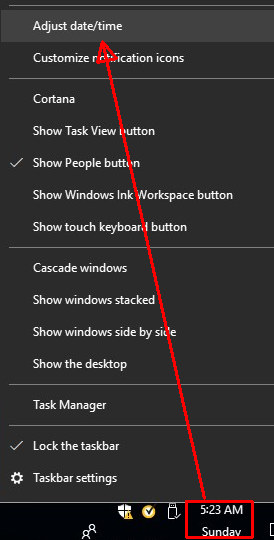 |
To change the date or time, right click the clock in the Taskbar, click Adjust date/time, turn off the Set time automatically (option), click the Change button and fix whatever is incorrect. Note: The region/time zone settings are just below the change button (not visible in this image)...
|