September '14
Opinions, suggestions, recommendations or ideas found on our site are applied at your own risk. More.
My reading of history convinces me that most bad government results
from too much government.
Thomas Jefferson
In this newsletter
- McAfee uninstall
- Windstream slowdowns
- Other browsers
- More popular downloads
- Web based email
- Links
- Printing
- Bounced emails
- Blacklisted
- Items stuck in your outbox
- Yet another website scam
- Reminders
- Opinions
McAfee uninstall
Recently we had a computer in for cleanup and a change to the antivirus application. It had McAfee and the customer wanted MS Essentials. Although McAfee seemed to uninstall completely it did not, leaving behind a few running services and scheduled tasks. These could not be shut off via MSConfig or be removed in the conventional manner so it was necessary to obtain McAfee's uninstaller utility.
McAfee, Norton and other support sites can be a bit hard to navigate as they want you to use their online wizard (what a pain those are). Searching their support sites you will eventually find the uninstallers but to save time if you need one, here are a couple popular uninstaller links (addresses may change):
- McAfee - http://download.mcafee.com/products/licensed/cust_support_patches/MCPR.exe
- Norton/Symantec - ftp://ftp.symantec.com/public/english_us_canada/removal_tools/Norton_Removal_Tool.exe
- TrendMicro (you need to select specifics) - http://esupport.trendmicro.com/solution/en-us/1037161.aspx
- AVG - https://share.avg.com/steam/PSP/AVG2017/AVG_Clear.exe
- Kaspersky - https://support.kaspersky.com/common/service.aspx?el=1464#block1
Windstream slowdowns
If you call their support, they may very well just brush you off
to maintain their call quota...
Seems like a problem each afternoon recently. Here are a few tests
we ran on our 6.0Mb connection in August:
8/28
![]()
8/22
![]()
8/18
![]()
8/13
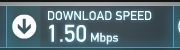
Other browsers
|
If you really want/need to install a web browser other than the Internet Explorer and you search the Internet for one, be careful what you click on. We searched for "firefox" at Google and the first two listed were not the official Mozilla.org site. Going to these sites may very well load your computer with other unwanted applications, advertisements, etc. (we were not going to test them with our computer). So here are the official sites for the most popular browsers:
|
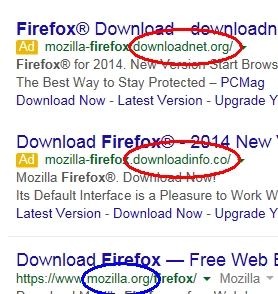 |
That warning goes for everything you search for. - Don't be too quick to click!
More popular downloads
Somewhat bored the morning of writing this, below are a few other popular downloads. Almost every one of these had an advertised site listed in the Google results before the official site appeared!
A couple of these (even though the official site) will also attempt to load junkware anyway. One of them offered this statement before the download occurred:
Because we work full-time on this software we need to include sponsored offers. We hope you understand that this is necessary in order to provide this product free of charge. Any offers can easily be declined so nothing will ever be installed without your consent.
So watch the options during install, it's probably best to do a custom install and see how to opt-out of any extra installs. Adobe and Java are constantly updating and fixing but rather than relying on a message from the computer, go to their sites and manually install whatever update you need.
- Adobe - http://www.adobe.com
- Avast free antivirus -
http://www.avast.com/en-eu/index
- May attempt to install junkware as well
- AVG free antivirus -
http://free.avg.com/us-en/homepage
- May attempt to install junkware as well
- Irfanview (great little image tool) -
- Java - http://www.java.com
- MalwareBytes (cleanup utility) - https://www.malwarebytes.org
- Open Office (this too had a non-official site listed first) Here's the real one - https://www.openoffice.org/
- Skype - http://www.skype.com/en/
- VLC media player - http://www.videolan.org/vlc/index.html
Web based email
Web based email simply uses an Internet browser to access email instead of using a local program (a.k.a. email client, email application) such as Outlook, Windows Live Mail, etc.
Web links
Currently a big drawback to web based emails is if you are on a website and click a link to send an email. Windows expects to launch a local email client, but since you are using a web based email, the link will not work. This is because there are so many possible email hosts (Gmail, Outlook.com, Hotmail, Yahoo and so on), the computer has no idea how to launch a new email message.
Same problem if you right click a file and want to "send to" as an attachment. See this article.
Printing
When you want to print a message in web based email, you do not want to use the browser's print button as that is designed to print the entire web page. Instead, look for the print button provided by that email service, which may not be real obvious. In Outlook.com, for example, the print message button is under the more options - option as shown here...
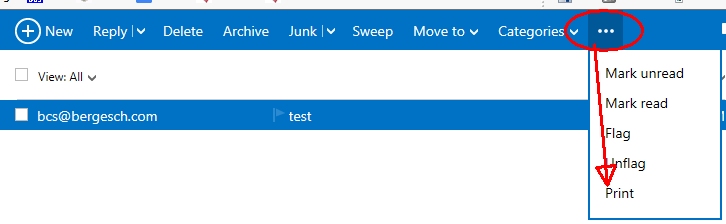
Bounced emails
There are hundreds of reasons an email may bounce or otherwise not be delivered. Some problems may be on the sender's end, some on the receiver's end and the rest somewhere in-between (likely spam filters).
But sometimes silent drops occur as well. That is when you successfully send a message and no bounce occurs, but the recipient never receives it. Since there was no bounce, it is impossible to diagnose unless you get a really good and willing email provider support person to help (good luck!).
When you do receive a bounced message look for an error description. Common errors (assuming you are connected to the Internet and your email is set up correctly) are:
-
User or
*domain
(host) unknown, no such user (or similar) errors indicate a bad email address
of some sort.
Check the address for typos, incomplete domains and so on.
- Example: whomever@gmail.co is an incomplete address (missing the final "m").
- Be sure there are no spaces anywhere in the address (e.g., steven bergesch@gmail.com).
- All email addresses have an at sign (@) someplace. Aside, web addresses never use the at sign.
- Authentication, SSL
or TLS errors indicate your outbound server settings
are incomplete or incorrect.
- Most POP accounts now require authentication but do not accept encryption. See our Outlook Advanced Settings page (applies to most email applications).
- Rejections
can be caused by a wide range of problems including:
- Quota exceeded: Too many emails sent from your account in a given hour or day. What that number is depends on your provider. Our provider, for example, has a limit of 300 per hour/per day.
- Address rejected where your email address was blocked perhaps due to an incorrect email setting or incorrect reply address. See our Outlook more settings. But it could also be a spam filter block where your address is blocked at the receiver's server. In this instance, you will need to contact the recipient who will need to have your email address approved or somehow white listed.
- Too many recipients - limit the total number of recipients in your outbound message (To:, CC: and BCC: fields) to 50.
- Relay(ing) denied: This most often occurs when you attempt to send an email via a specific domain but from/through a different server. For example, you take your laptop on a trip and have to connect to a different provider. While this should not be a problem, we have heard of problems doing so. If this is the case, you may have to change your email outgoing server settings to the local provider's server. More information in this Microsoft article.
- Mail box full, mail box disabled, message length exceeds limit or is too big (and others) indicate your message was sent but for the reason specified, the recipient's server rejected it.
- Unable to add, Blacklisted (or similar) is when your address was rejected for whatever reason, see black listed below.
NOTE: If you have a Microsoft email account (Hotmail, Outlook, etc.) and are using a smart-phone, you may have problems with authentication if you do not set up the two-step verification system offered. See this Microsoft article.
Blacklisted
* We have seen Unknown Host bounces even though everything is valid. These were due to the sender's email address being blacklisted someplace and can be very difficult to resolve!
Some bounces may come back with a link to the spam filter host where you can submit a request to have your email removed from the black list, but some come back with no information at all. In that case you will need to contact your provider, but it has been our experience the support people won't bother to look at this potential problem, rather they will just brush you off to maintain their daily quota of calls.
Start by running a few checks at DNS_Stuff.
Items stuck in your outbox
Typically the message is simply too large or the recipient's email address has a typo or is incomplete.
- A general rule would be no message larger than about 9Mb.
- Be sure the recipient's address is complete and correct. See examples above.
If you cannot delete something stuck, it is likely because the email program is attempting to send it again. Try taking the program "offline" first. Most applications have such a feature. See our Outlook 2010's offline example.
Yet another website scam
|
Recently a customer snapped this picture of his computer and wondered if it was legitimate. It is not. This is simply a scam website with the browser in the full screen mode where the toolbars, address bar, etc., are hidden. Try it, press F11 on the keyboard to see what happens. To recover from the full screen mode, simply press F11 again. So once he recovered from the full screen mode, he reset the home page and removed the Internet junk that found its way in... See our Hijacked page for more information. |
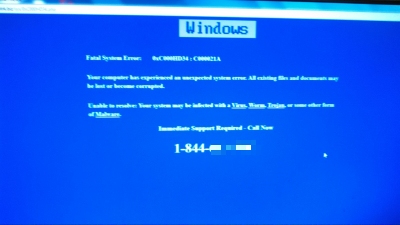 |
Reminders
|
When sending email attachments, be sure to attach the actual file and not a shortcut as indicated by the little upturned arrow... You can right click the shortcut then select open file location to quickly find the actual file. From there if using a local email client (discussed above), you can right click the file and "Send To" an email recipient... |
 |
Opinions
We don't do this too often but...
Here is about 8 minutes of the most moving video we can recall...
https://www.youtube.com/watch?v=8k9Si28k0Fk
Government efficiently...
|
No tricks or manipulation here. This is an exact scan of the IRS response to a request we made in August 2013... Apparently they were too busy doing other stuff like erasing email, hard drives and apparently phones too. Do we really want the government in charge of healthcare? (or much else for that matter) What were we thinking? |
 |
Obama - "the most transparent administration in history"
Not the case at all: Article1, Article2 and a lot more
More what can the government do for me - mentality...
LA Residents Call 911 Over Facebook Outage The article.
So just who is working for whom?
At the IRS, 286 full-time staffers worked exclusively for the National Treasury Employees Union while receiving government paychecks in 2012 (the latest year for which statistics were available). The article.
Leaving you with a few fun facts (found on MSN)
-
A banana is technically a berry. A raspberry is not.
-
And peanuts aren’t nuts. They’re legumes.
-
The entire current population of Earth could fit inside Texas, and it would still be less crowded than New York City.
-
There are more stars in the universe than grains of sand on Earth.
-
Every human is born with the ability to wiggle their ears. If you don’t discover it early, the muscle atrophies.
-
There are more possible games of chess than there are atoms in the known universe.
-
The planet Neptune has barely completed one orbit since it was discovered in 1846.
-
Pluto hasn’t completed a full orbit since its discovery, and won’t until March 23, 2178.
-
Lego makes more tires than any other company in the world.
Remember...
