April '17
Opinions, suggestions, recommendations or ideas found on our site are applied at your own risk. More.
The difference between genius and stupidity is that genius has its
limits - Albert Einstein
PLEASE - Do not give control of your computer to ANYONE unless you are absolutely certain who they are! For more information see our Self Help > Scams!
In this newsletter
Sorry. We forgot to send out March newsletter notice. Here's the link.
- Here we go again?
- Taskbar items (101)
- Pinning/Unpinning
- Open/Restore
- Options/Settings
- Moving
- Printer options
- Edge Hijacking
- Edge deceptive addressbar
- Hate Edge?
- Outlook/Live/Hotmail.com and Outlook
- Quickies (a couple are important!)
- Turn on System Restore
- HP is recalling batteries
- High end diagnostic tools free from Microsoft
- Computer won't wake when the mouse is moved?
- A renewed scam?
- Opinions
This month:
- Stupid Windows
- Similar heading
- Renaming stuff (101)
- Attachment vs. Link (101)
- Quickies
- Get a UPS
- Still too many people falling for Email scams!
- Word document attachment
- Switching from Mac
- USB stick danger
- Toshiba laptop loses keys 1, 2, 3, 4, space
- Skype users hit by ransomware
- Opinion
Stupid Windows
|
Recently we applied Windows updates and since, our network indicator (lower right of Taskbar) appeared with the "no cable connected" icon. But everything worked just fine. If you see this but can still get to the network and Internet, just ignore it... Nice going, Microsoft! |
 |
Out of curiosity and to be thorough, we uninstalled the recent update KB2952664 and the network icon was again normal. We then reinstalled KB2952664 and the icon was (still) normal. Just no explaining computers sometimes...
If however you have a red X and cannot get to the Internet, the cable is unplugged, your network adapter is disabled (or faulty), the router, network switch or modem is acting up. See network problems.
Similar heading
Windows 10 has a "feature" that when a CD or USB drive is inserted, a notification opens (lower right corner) asking "what you want to do" with whatever you plugged in. But that notification quickly disappears! See Installing software.
Renaming stuff (101)
While you can rename almost any file or folder, you need to be aware of the ramifications. Examples:
Renaming - An extreme example would be an Outlook data file (PST). If you rename Outlook.PST to say Outlook2016.PST, launching Outlook would produce an error that it cannot find the data file. Fortunately will prompt you for the data file (location). Other applications are not so friendly and may error or crash out!
-
Aside: Outlook offers archiving of old email messages, which is also a good way to limit the data file size, improving Outlook's performance, and is a better option than copying or renaming.
Note: You cannot double click an Outlook data file to open it.
Linked files are also problematic when renamed. For example, labels in a Word document can be linked to various data sources like Outlook Contacts and Excel spreadsheets (and other sources). If you rename the data source, e.g., Outlook Contact folder from Contacts 2015 to Contacts 2016, the label document will no longer find the source and will then prompt you to relink the data.
Moving - You have a Word document in your Documents folder named Addresses.docx, the file's location is: c:\users\username\documents\Addresses.docx. If you move that address list to the desktop, the location then becomes c:\users\username\desktop\Addresses.docx. So again, if this is a (linked) data source for another application, the data file no longer exists at the last known location and an error will occur.
Think before renaming or moving files or folders.
To rename a file or folder from the Windows File Explorer, select the file to be renamed and press the Function F2 key or simply right click.
Note: By default, Windows does not show
File Extensions,
but if you have that option turned on, Windows will try to
protect the extension by selecting only the file name
during the renaming process:
![]()
- (Above) The word SCAMS is selected by default so no need to hit delete first, just type the new name.
- Changing a file's extension will cause
problems! See
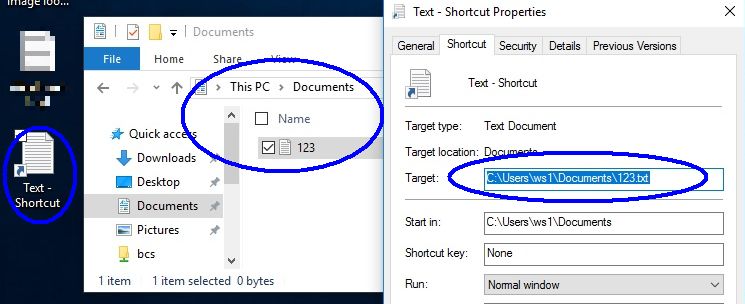 File Extensions
File Extensions
If you have a shortcut on your desktop to a file in your Documents folder, you can rename the shortcut as desired. Windows will not change the original file name. If however you rename the original file, Windows is smart enough to propagate that name change to the shortcut properties. But it only changes the properties of the shortcut, not the shortcut's name.
Example: We had created a file named Text.txt in our Documents folder and then made a shortcut on the desktop to that file.
We then renamed the original file to "123" and Windows automatically changed the shortcut's properties (shown below right), but it did not change the shortcut's name which remained Text-Shortcut (desktop on left).
Aside but related - Save As dialog box
If you are saving a file, be sure to look where that document will end up, i.e., what folder! Every month we get a call or two that someone just saved a file and cannot find it.
Whatever application you are using typically remembers that last saved in location and will want to save future files there too...
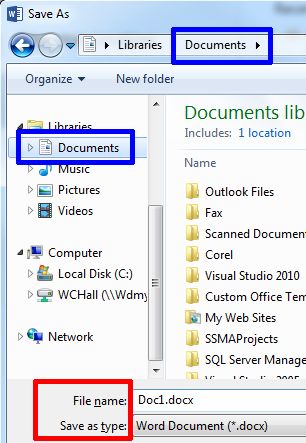
Above we have created a new document in Word and are about to save it. Notice the default destination folder is our Documents (blue square), the default document name is Doc1.docx and the default file type is DOCX.
Attachment vs. Link (101)
Be forewarned! Either a link or an attachment can be
dangerous, especially when received in an email!
The difference between an attachment and a link is:
- An attachment is a file sent to you (or you send out).
- A link is something you click to launch your Internet browser for a specific website, but also may be an internal link pointing to a file (or device) on your local network.
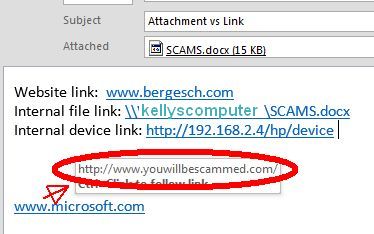
Obfuscated links:
The microsoft link is not
where you would end up if clicked.
Instead of Microsoft you would end up at (the fictitious site) www.youwillbescammed.com.
Always hover over the link to see
the true destination before clicking.
Another popular scam is to "print a label" for missed USPS, UPS,
FedEx, etc., delivery (which makes no sense anyway).
If sending an attachment, you must select a file (or multiple files) but you cannot send a shortcut. Also, you cannot send a folder as an attachment. If you need to send multiple files, you must zip/compress them.
Quickies
The season is here for power outages - do you have a UPS?
Still too many people falling for email scams! The ZDNet article.
Word document attachments can have malicious contents. The ZDNet article.
Switching from Mac or interested in a laptop or tablet? Here are some details what to look for...
If you find a USB drive (stick) or don't know for sure if it's safe, DO NOT PLUG IT IN TO YOUR COMPUTER! The article.
Toshiba laptop loses keys 1, 2, 3, 4, space and maybe others. Weird but uninstall the Synaptics Touchpad driver.
Remember Google Earth? It's still there but don't bother trying the link if you don't have Google Chrome as your default browser.
Skype users hit by ransomware through in-app malicious ads (Another Flash issue and failure to check ads)
Be aware! Ransomware is back, now as a PDF attachment. The article.
Opinion
Studies of bones from Ice Age megafaunal animals across Eurasia
and the Americas have revealed that major increases in environmental
moisture occurred just before many species suddenly became
extinct...
What? Major environmental
changes not caused by man? :-D
The article.
Leaving you with
Sorry, got nothing this month other than our ongoing reminder:

Thanks for all the help over these years, Jeff...