January '16 - Happy New Year!
Opinions, suggestions, recommendations or ideas found on our site are applied at your own risk. More.
Sometimes I think we're alone.
Sometimes I think we're not. In either case, the thought is
staggering.
R. Buckminster Fuller
PLEASE - Do not give control of your computer to ANYONE unless you
are absolutely certain who they
are!
For more information see our Self Help > Scams!
In this newsletter
- Windows 10 - crash!
- It's back!
- Windows 10 Internet sharing
- While you're in settings
- Internet Explorer
- Windows Live Mail
- Desktop shortcut (for a website)
- They'll try anything
- Drive failures
- Quickies
- Encryption security? Maybe not...
- Send text from your email client
- Gmail hacks
- Default email client
- Attention Lotto players
- Windstream
- Opinion
Windows 10 - crash!
On Tuesday, December 1st, Microsoft released a major update for Windows 10 that we were "going to love."
After the update and the (long) reboot process to complete the update, our computer came up to the log on screen. We typed our password, hit enter and the monitor began to blink. Apparently the Windows Explorer* was continually reloading/restarting. (An identical problem to last month's article on HP all-in-ones with Windows 7.)
It was so bad we could not even click the Start menu to shut down or even work in the Task Manager (Ctl+Alt+Del). So we had to power off (which is very hard on a computer drive). We restarted the computer and at the log on screen, we restarted (again) to the Windows Diagnostics menu.
In diagnostics, we wanted to restore to a point before the update but guess what! Windows did not create a restore point before that massive update (see System/File Restore). So at this point we had no further option other than formatting and reinstalling from scratch.
Fortunately we practice what we preach and had a backup from that previous night. Because of the computer's age we decided to replace the drive (since it was major surgery anyway). We dug out the Windows 7 disk and the many, many application disks and downloads we have installed in the past, then spent about 6 hours recreating our computer the way we need it.
After we were mostly done with the 280+ Windows updates, we did have a problem updating from IE9 to IE11; see this article if curious.
So it's now back to Windows 7 and it's going to stay there.
It's back!
So even though we "hid" 3035583 from automatically installing, on December 18th, the stupid thing installed again. We repeated the disabling of automatic updates and re-hid that update. We'll see how long before Microsoft forces it on us again. In the end, we may have to leave automatic updates turned off and on occasion, manually check for other important updates.
Damn it Microsoft, we gave Windows 10 a fair
shake and decided we don't want it on this machine.
Now leave us alone!
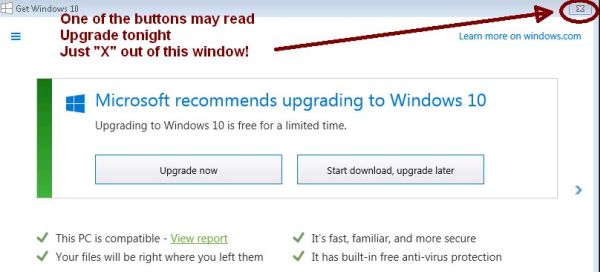
*Windows Explorer (not to be confused with the Internet Explorer) is basically the interface you see when Windows is up and running: the Desktop, Start menu, Taskbar, your icons and your background picture.
Windows 10 Internet sharing
|
Windows 10 by default will "share" your PC's updates with other computers on your network. This has all kinds of security implications, in our opinion, plus it may have an adverse affect on your network's performance. From the Start menu > Settings > Updates and Security, select Choose how updates are delivered While you're in settings...As we discussed in this article, Windows 10 by default is wide open to sharing all kinds of information. You probably want to turn much, if not all of that stuff off. Start menu > Settings > Privacy. But you also want to recheck those settings on occasion as they may turn back on after certain updates.
|
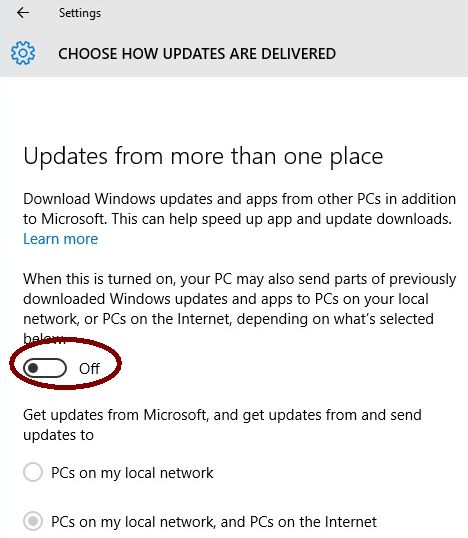 |
Internet Explorer
If you are running Windows 7 (or earlier), check your Internet Explorer version. IE10 (and earlier versions) are being dropped from all future security patches and updates. See this ZDNet article.
And in fact, Windows XP and Vista will soon be useless online because of this change.
To check the version, look at the "About Internet Explorer" option in the Internet Explorer's help menu. If you don't see the (still very handy) menu system, see this article.
Windows 7: If you do not have IE11 yet, force a Windows Update and get it and/or start using Google Chrome or another browser.
Windows Live Mail
While Outlook is the best email client (application) available in our opinion, it is expensive since it's part of Microsoft's Office Business Edition. As an alternative for customers, we have in the past recommended Windows Live Mail, but more and more we are seeing problems with that! These problems are mostly under Windows 10 but a couple were Windows 8 as well.
There are various third-party email clients available. All have issues (even Outlook) but one of the cleaner alternatives is Mozilla's Thunderbird. It's not trying to be overly cute or fancy, just a simple, solid email client.
But as we said, they all have issues: Depending on what your previous email client is, importing old email messages and contacts is very cumbersome, almost difficult. Here is Mozilla's support page on importing, but it does not seem to match the latest release.
Like most things these days, setting up the email account initially uses a wizard, but if you have an odd email provider/service, the wizard will fail and you will have to configure it manually...
Desktop shortcut
|
As we browse the Internet, we often find article we would like to read but not at that moment. So we throw a shortcut on our Desktop for later reading. There are a couple ways to do so with the Internet
Explorer. From the File menu, select
Send to then
Desktop as shortcut. or (and this works with nearly all browsers): Make the browser a window so you can see your Desktop behind it, then click, hold and drag the website's icon (just left of http) and drop on the Desktop. |
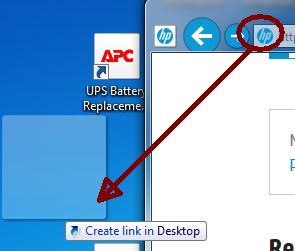 |
This does not work in Windows 10 Edge (nice going Microsoft)
They'll try anything
Some even comical!
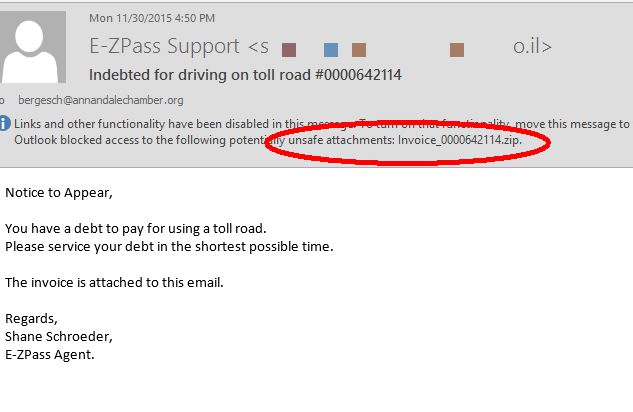
Drive failures
Hard drives fail eventually because they are mechanical devices* with spinning platters and moving arms. Laptops are especially prone to failure because they may be moved, bumped or jarred while the drive is still working.
Different articles indicate different reasons for drive failures. Some indicate overheating as the primary cause followed by damaged due to abrupt movement; other articles we have read reverse those two reasons. But everything we have read indicates those two as primary and secondary reason for failure.
But also high on the list is abrupt shutdown or a power failure.
According to this article, Hitachi drives have the lowest failure rate, followed by Western Digital and the worse is Seagate. That study of 27,000 drives included an average lifespan, but are you ready for this?
- Hitachi 2.1 years
- Western Digital 1.7 years
- Seagate 0.8 years
Granted, the study was on drives that are working 24/7 with other variables, but 27,000 drives should be a valid base to at least show a trend.
Yep, we know what you're thinking: but my drive is 5+ years old*. We have the same thought, but knowing the maximum drive warranty out there is 5 years, drive failure is one reason we replace our primary computer every fifth year.
But enter Windows 10! Since our computer was just over 4 years old and since we had to start from scratch anyway (our first article), we replaced the drive and hope to keep this one another 4 or 5 years. But eventually the motherboard will fail, perhaps due to tin whiskers, at which time we will bite the bullet and replace the computer with Windows 12, 13 or whatever is out at that time.
*The newer Solid State Drives (SSD) have no mechanical parts, rather they are like a mega flash stick. But these are not yet commonplace and still somewhat expensive. A quick price check reveals SSDs of 256Gb are in the $150 range. This is about a quarter of the capacity of it's common mechanical counterpart. But if you order one in a new computer, the price will likely be a lot more...
So...
- Be sure your computer is off or at least fully in hibernation before moving it.
- Have a working battery backup device.
- Clean out those cooling fins.
- Replace when old.
Quickies
Our December '14 newsletter referenced the article The Clock Is Ticking for Encryption, which discusses just how quickly a quantum computer can break today's password encryption. A NASA/Google venture into this remarkable (but scary) technology actually has a working system. Although they claim it's "decades" from being mainstream, we can't help to think how many other countries are working on the same thing and perhaps, are already putting it to practical use.
Want to use email to send a text message? No subject line and remember, keep it short! 160 characters max.
5 hacks for getting more out of Gmail, see this PCWorld article.
How to tell Windows what your default email should be, see this PCWorld article.
Do you play Hot Lotto and other games? You won't like what you will read in this article! While the article indicates scratch-offs are not part of the problem, we have always wondered if someone, somewhere doesn't get a printout of just which bundled scratch-off games (having big winner(s)) are going to the XYZ store. Computers these days can easily track/predict such things. Conspiracists unite!
Windstream is losing/dropping the TV guide for those that still have the digital television system in this area. Apparently the channels will continue but there will no longer be a guide. We wrote them the following - wish us luck ;-)
On December 14th Windstream released a notice that as of the end of this year, customers of the EN-TEL digital TV system will no longer have a live guide. I have found the online guide suggested by you should work, but I will now have to print that guide daily. The couple hours of interest to me each night requires 34 printed pages @ $0.07, so I’m estimating about $2.38 per day in printing expense. Since this is a reduction in the service you are supposed to provide and with the increased expense to us, we are expecting a substantial reduction in our billing.
Opinion
Interesting: As theorized in the 1920s, this "new" research confirms the tilt of the Earth plays a large part in climate change.
Well, he finally signed something that makes sense!
Obama signs education law rewrite shifting power to states
where it belongs!
Will the excessive government spending ever stop?
- Minnesota will have an estimated 1.2+ billion-dollar surplus this year.
And what are they doing? Trying to figure out how to spend it. - And here we go again - House approves massive government spending bill
Leaving you with
Before marriage, a man yearns for the woman he loves. After marriage, the "y" becomes silent.
Remember...

Thanks for all the help over these years, Jeff...