May '18
Site information and disclaimers.
Wise men talk because they have something to say; fools, because
they have to say something. - Plato
PLEASE - Do not give control of your computer to ANYONE unless you are absolutely certain who they are! For more information see our Self Help > Scams!
In this newsletter
- Internet speed issues?
- Quickies
- Water logged device?
- Google lists rogue websites.
- Don't work directly on flash drives.
- Family Tree and Dell Backup/Restore.
- Microsoft warning - increased attacks.
- iPhone tips and tricks.
- Welcome to technology (and good luck).
- Terrible design by Lenovo.
- Opinions
Internet speed issues?
Common complaint these days.
But let's see if it's a slow Internet or maybe just a slow computer. Do some speed testing. Search Google for speed test or try: http://speedtest.xfinity.com/. Your download should test within about 15% of what you pay for, but if not, keep reading as it still may not be your Internet Service Provider's (ISP) fault.
Downloads tests under 6 Mb will certainly be problematic especially with multiple devices connected, during large downloads or streaming videos. While service is getting better in rural areas, there are still a lot of under developed areas. Other than complaining to the provider, there's nothing you can do about that problem.
Upload speeds are always a fraction of download. Rural, expect 4 Mb or less. Some areas still less than 2 Mb.
Often we find performance issues are the fault of the computer:
- Does the computer take a long time to initially start up?
- When clicking on an application icon, does it take too long for app(s) to open?
- Take a long time when going from one website to another?
If so, maybe it is the computer! Try cleaning things up before calling your provider. See our Clean it up page.
Other computer related to consider:
- Maybe it's infected.
- You have excessive CPU activity.
- You have excessive hard drive activity.
- You have a McAfee Antivirus problem or another misbehaving application (see MSConfig).
- You have Microsoft's EMET.
- There are Browser add-ons/extensions causing problems.
After eliminating computer problems...
Do you have other computer(s) or device(s) also on the network? Examples: A TV running Netflix or other Internet service, iPads, your phone, cameras, home controls, etc.. Maybe they are constantly drawing on your bandwidth. Try shutting those off and retesting the speed. More...
From this this CNet article.
You're being throttled by your carrier. This is increasingly common with the reinvention of "unlimited" data plans with fine print to read. If you exceed a certain amount in a single billing cycle, your carrier reserves the right to throttle your speeds until the next billing month.
Interference, in most cases, is out of your hands. Many electronics around your house, such as Bluetooth devices, smart home gadgets and even microwaves, operate around the same 2.4GHz frequency as your router.
You have an outdated plan that delivers slow speeds. If you haven't changed your service for a few years, call your internet service provider and check that you're on the best plan for your personal needs.
From our January '15 newsletter:
We recently had a computer in the shop that was causing all of the other computers on the customer's network to run slow. Initially we though it was infected but after some testing we found Dropbox was the culprit! So if you are using some sort of online sharing or backup system, you may want to check the application's options for time of day and/or bandwidth adjustments.
For Dropbox, we changed the bandwidth settings to limited. 50k download and 50k upload which resolved the problem. In Window's system tray, right click Dropbox, click the "gear" then select preferences. In that window you will see the bandwidth options.
For other file sharing apps, look through the menu (options, settings or preferences) for a similar bandwidth setting.
Yet more things to look at
Long ago we discussed changing your computer or router DNS settings away from the provider to an independent. We have always recommended Google's DNS, but after reading this ZDNet article, we're giving CloudFlare's DNS settings a whirl. So far we're not sure about any speed increase but we just changed so we'll give it time.
IPv4: 1.1.1.1 and 1.0.0.1
Finally:
- Old/outdated modems or routers.
- Phone line/network wiring issues in your house/building.
- Localized area problems with the providers equipment.
Quickies
Avoid temptation! If you soak a device in liquid, don't play with or test it, instead allow it to dry overnight, maybe with a little help from a non-heated air supply. But if the liquid was something other than water, you will probably have other problems.
Even the almighty Google gets tricked and hosts bad site links on
occasion!
The ZDNet article.
And again even after being cleared!
The follow-up
ZDNet article.
Don't rely on flash drives. They fail just like all other drives and when they do, recovery is much more difficult than from mechanical drives. Instead of working directly on that type of media, copy the file of interest to your Desktop. Edit, save, then copy back to the flash drive. And as always: Backup, Backup, Backup!
If you are having odd problems with Family Tree on a Dell computer, apparently its caused by Dell's Backup/Restore. Thanks, Jill
Tech-support scammers are ramping up attacks, says Microsoft The ZDNet article.
iPhone tips and tricks in this ZDNet article.
Welcome to technology (and good luck)! Windows 10: We're going to kill off passwords and here's how, says Microsoft. The ZDNet article.
|
Probably not the deciding factor when purchasing a laptop (or any device) but worth thinking about. How much room do you have on your power strips? This stupid (but cheap to produce) design may just create power strip headaches... |
 |
Opinions
YouTube shooting incident. Not the gun manufacturer's, not the far right wing, no, this time it's the Internet's fault. (OMG!)
So again, it does not take a "weapon" for mass murder. The most recent Canadian vehicle rampage kills 10, but there has been many others in the not too distant past. USA Today article.
Leaving you with
From Al Lowe
The furniture store keeps calling me, asking me to come back. But all I wanted was that one night stand.
HP has multiple items with the same serial number? How hilarious (and stupid)!
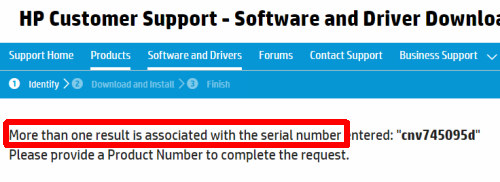
Remember...

Thanks for all the help over these years, Jeff...