Opinions, suggestions, recommendations or ideas found on our site are applied at your own risk. More.
Toolbars (101)
Toolbars come in a variety of flavors. For our purposes there are the good and the bad/ugly.
Most applications have toolbars or more recently being called "ribbons" by Microsoft. Kind of a stupid name, but we suppose Microsoft (Office) and other are trying to distance the term from the terrible Internet add-on toolbars that can cause problems.
Internet add-on toolbars
|
BAD/UGLY! We have yet to find any Internet add-on toolbar other than our Symantec protection bar that we find helpful or useful. Even that we rarely use but feel more secure knowing it's there and active. Most all Internet toolbars are interactive with the company that supplied them, i.e., the toolbar is constantly communicating and that of course, robs your computer's bandwidth slowing down the Internet. So our recommendation is say no/uninstall all toolbars while your Internet Taking it to the extreme to make the point, but here is
an Internet browser with more toolbars that Internet viewing
area.
|
 |
Office Ribbon collapsed / disappeared?
Maybe you accidentally clicked the Collapse
option button
![]() or
perhaps pressed Ctrl+F1
or
perhaps pressed Ctrl+F1
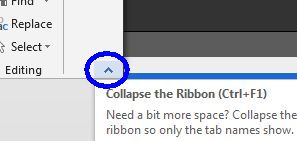
Ctrl+F1 toggles the ribbon on or off...
Other optionsRight click someplace
on the ribbon to open this menu.
Here you can changes various options for the ribbons
including customizing it...
|
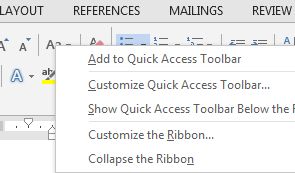 |
Other applications
Most all applications likely have an option to turn toolbars on or off. Again, right clicking the toolbar area typically shows the options. Here is our web editing application's options where we can turn on/off a variety of toolbars.
Seems obvious but since this is "101," Checked means the toolbar is active/on, Unchecked it is not...
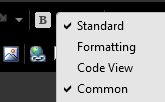
See also
- Quick print button
- Undo button
- Customizing
- Uninstalling
- Internet add-ons (get rid of all!)