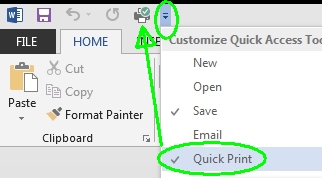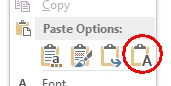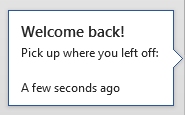Bergesch Computer Services - June '13
Opinions, suggestions, recommendations or ideas found on our site are applied at your own risk. More.
The brain is a wonderful organ; it starts working the moment you get
up in the morning,
and does not stop until you get to the office.
Robert Frost
In this newsletter
- Internet 101
- Domain name
- Address bar
- Power Settings

- Recent rash of junkware
- USB Universal Serial Bus

- Lakedale email
- EULAs (End-User License Agreements)

- Windows 8
- Office 2013
- Spam
- Office 2013 - quick look

- In general
- Outlook
- Word
- Access
Our Hijacked! page has been updated with even more junkware that should be uninstalled.
Internet 101
Keyboard use with the Internet Explorer (other browsers similar)... Often much quicker/easier than the mouse.
- The backspace key is the same as clicking the left (go back) arrow, which goes back to the previous page. This works in most sites (not all); however, if the previous page opened your current location in a new tab or window, there is no go back...
- Control Home jumps to the top of the page.
- Control End the bottom of the page.
- The Up, Down, Page Up, Page Down keys move that direction (and distance) on the page.
- Alt D places the cursor in the address bar where everything is selected so you can simply start typing.
- Control J opens the download manager.
- See this Microsoft article for all of the quick (shortcut) keys.
Domain name
Most all websites reside under a domain name, e.g., bergesch.com, google.com, yahoo.com., etc.
There are some Internet sites that use only their raw IP address and not a registered domain name. Typically these are individuals offering something to the Internet, sometimes infected files.
For more information about domain names, IP addresses and networking, see DNS issues
Address bar
Will the real address bar please stand up...
You may have many bars on your browser but there is only one actual address bar, as the rest are search engine toolbars. See our Hijacked! page for information on these unnecessary toolbars and search engines...
| This is a search bar... It could be Windows Live, Google, Yahoo, etc. Typing a web address here will not take you directly to the site of interest, rather a search results page... |
 |
| When you want to go to a specific website, you would type
the address in the address bar. Top left
most bar in the browser. |
|
Notice everything in the address bar is selected so we can just start typing. No need to delete first.
While typing an address in the address bar, if it is a .com, you can type just the domain then press Ctrl Enter to automatically add the http://www. and .com, e.g., bergesch (then) Ctrl Enter becomes the full http://www.bergesch.com and jumps to the site.
Address suggestions based on your history...The Internet Explorer (like most browsers) has an autocomplete feature that begins to fill in (suggest) the domain name. If the desired domain appears as the suggested site, pressing Shift Enter jumps to that domain... If the desired site is lower in the list, you can use the keyboard's down arrow to select that address by pressing Enter... |
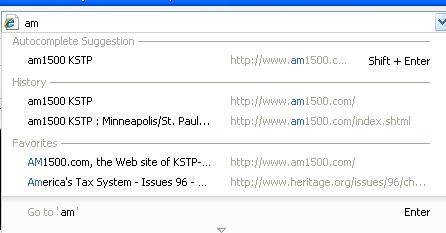 |
A slight variation of the auto fill looks like this in the newer browser...
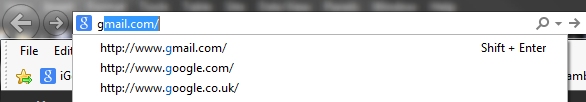
Power Settings
|
Computers have power settings to turn on screen savers, shut off the monitor and shut down, sleep (or hibernate) after xx minutes. Those settings are accessible in a link named Change power settings (not shown) but found to the right of the selected power plan. In this example to the right of Dell... Windows 7 & 8 shown here, have settings what occurs when you press the power button. In the Control Panel select Power Options then Choose what the power buttons do. |
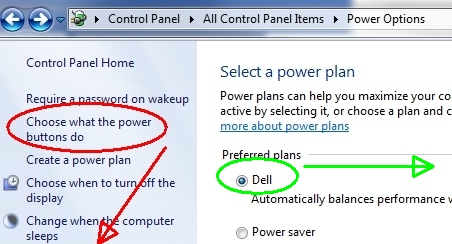 |
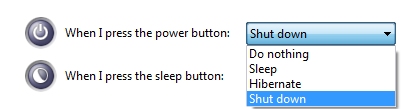
There you can have the computer shut down, sleep, etc., when you touch the computer's power button...
A reminder from the past: If the computer will not shut down, you can hold the power button (up to 10 seconds) to force the computer off, but do this only when you are having problems! Hard drives can be damaged with this sudden loss of power...
See also power settings elsewhere on our site.
Recent rash of junkware
Recently we have seen a few machines with a lot of junkware, and the antivirus programs are letting users install this stuff without even a warning. We are unsure what starts the ball rolling, but installing one (free) thing leads to a bunch of other programs automatically installing...
See our Hijacked! page for more information and a growing list of things you do not (in our opinion) want on your computer.
There also appears to be some Adobe Flash Player, Norton scanners and Microsoft Essentials look-alikes out there. If you're interested in updating those, go directly to Adobe, Microsoft or Norton .com and manually install them...
USB - Universal Serial Bus
Not so universal...
If you install and connect a printer (sometimes other devices) then plug that device into a different USB port, Windows may see the device as a new item.
In the case of a printer, this new device then becomes printername(Copy 1) but may not be the default printer. So when you try to print, nothing happens...
If this occurs and/or you have pending print jobs that you need printed, try manually changing the port in the printer properties... See printer issues
Avoid this problem by connecting USB devices (especially printers) to the same port each time.
Lakedale email
We have had a few calls regarding lakedalelink addresses not working. Eventually Windstream will drop the lakedalelink.net domain, so before that occurs, save the headache of possibly hours on the phone and change your email to @windstream.net. Your lakedalelink emails should funnel to the windstream.net address.
Also change the servers to pop.windstream.net and smtp.windstream.net.
But perhaps better yet, get an Outlook.com, Gmail or other email address while @lakedalelink.net is still working, then email all your contacts with your new address...
EULAs (End-User License Agreements)
If you use a computer, software or any online service, you have seen and agreed to one, but did you really read (or understand) it before clicking ok? Here are a few snips from various EULAs...
You grant us a non-exclusive, transferable, sub-licensable,
royalty-free, worldwide license to use any IP content that you post
on or in connection with Facebook (IP License).
More in this article
![]()
When you upload or otherwise submit content to our Services, you give Google (and those we work with) a worldwide license to use, host, store, reproduce, modify, create derivative works (such as those resulting from translations, adaptations or other changes we make so that your content works better with our Services), communicate, publish, publicly perform, publicly display and distribute such content. Google's EULA.
Windows 8
Windows 8 EULA is actually 11 pages long...
Does the software collect my personal information? If you connect your computer to the Internet, some features of the software may connect to Microsoft or service provider computer systems to send or receive information, including personal information. You may not always receive a separate notice when they connect.
Office 2013
Under our license we grant you the right to install and run that one copy on one computer (the licensed computer) for use by one person at a time, but only if you comply with all the terms of this agreement. Our software license is permanently assigned to the licensed computer.
So someday when we replace our current computer we will not be allowed to (re)install our retail purchased Office on a new computer. At that point it will then be back to Office '07 or '10 for us...
|
A bit funny... Apparently the EULA for OEM - Office Small Business version 2007 is not available in English. This is what we found trying to pull it up at Microsoft... |
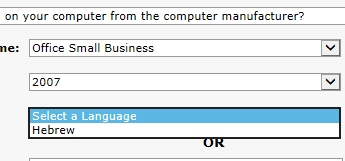 |
Spam
|
Just delete email that looks anything like this... Notice the From email address. Instead of blocking the sender, you would want to block the entire domain @badoo.com
|
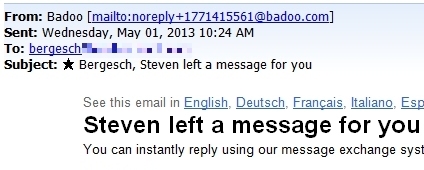 |
Thanks, Kt
Office 2013 - quick look
Somewhat forced into updating, we now have Office 2013 on our main computer. Since we have not worked with it a lot yet, we will have more in future newsletters as things are discovered.
|
Office '13 is a very large download, especially on slower DSL speeds (Windstream), so be patient... Don't forget, you can lease Office 365 for about $100 per year for up to 5 computers. On the other hand, if you purchase Office '07, '10 or '13, you can keep it for years. Do some research... Start with this article. |
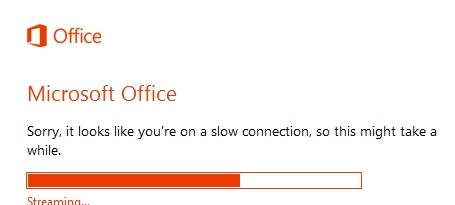 |
More hype than help, but here's Microsoft's - What's New page for Office 2013.
Anyway... With all updates, there are good things and bad things.
In general
- The color scheme is very bland and the lack of a 3-D look to the toolbars - sorry "ribbons" - makes it a little more difficult to distinguish the various elements of a window.
- Most of the applications (Word, Excel, etc.) start with a templates screen where blank is the default.
- It installed leaving the previous version available and (apparently) operational. However, you cannot change back and forth between the Outlook versions. Alternating between the old and new Word, Excel and Access versions seems to work ok.
Word '07 and 13 menu/ribbon comparison (Excel and other programs similar). Notice the File menu is back.
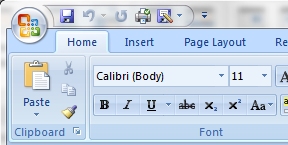
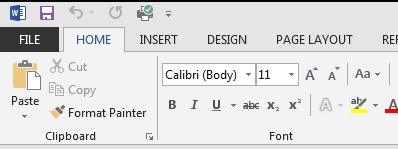
|
When printing (from the File menu) you will see almost all of the printer options available. In previous versions, you had to click the Printer Properties or Preferences button to see these. It also shows a preview of the print
job - nice...
There is Quick Print available at the top, but only
after you turn it on...
There may be other quick options you want onm so look at what's available, e.g., New, Open... |
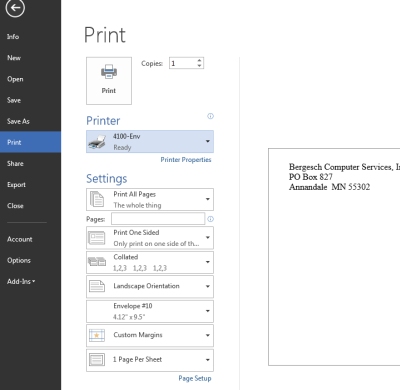 |
Outlook
- Outlook 2013 will not connect to Exchange
Server 2003!
- For any small business currently using Exchange '03, this may be a major issue. You will be forced into spending possibly thousands to update the server -or- finding an online service to host the calendar, contacts, etc. If you go with an online service for an Exchange server, you will of course have monthly payments... The only other option is to break away from Exchange and have each workstation independently set up to handle its own email, but that means no more local sharing of contacts, calendar, etc...
- While reading a specific email, at the
bottom of the page you will see related items.
-
This related information is
somewhat nice to have handy; however, it does consume some of
the screen real estate. Fortunately you can shrink the
related window size or simply turn it off.
- Like most Outlook versions, the default send/receive interval is 30 minutes, which is way too long - See Outlook Interval
- By default emails are deleted from the server every 14 days. See Outlook settings
- If you open the calendar in a new window, drag it to a second monitor then move back to your main monitor for other work, the calendar often loses the ability to keep today's date highlighted. So at a quick glance, it is difficult to distinguish the current date.
- Delay Delivery of a message is now available even without an Exchange server. Microsoft's article.
- A really odd and esoteric issue, but you cannot copy an email address from within a distribution list...
- Transferring contacts (sorry) "People" from Outlook Express was unbelievably difficult! More information here
- Very irritating and new in
Outlook 2013:
- When typing in a new message, if the system happens to check for new mail there is a typing delay. So as you are typing, nothing appears until send/receive has completed. If the incoming messages are large enough, much of what you typed may be lost.
- When receiving messages Outlook sometimes pops over whatever other program you are working in...
- These last two were never an issue in the earlier versions...
See our revised Outlook page which now includes using rules, account settings and alot more hints and tips...
Word
- As with '07 and '10 you can Save documents As a PDF, but with '13 you can even open a PDF directly (right click then Open With...) - nice.
- If you copy text from a web page or other source and
directly paste it, Word may add the formatting that was applied
to that source.
To avoid that you want to paste as plain text.
Easiest way to do that is a right click, then select the Paste
Option desired.
 Plain text is the
far right option.
Plain text is the
far right option.
|
Word now prompts you to continue
where you left off.
Just click the little popup that appears... |
You'll even see a sample of the completed paste operation by hovering over the various
Paste Options... |
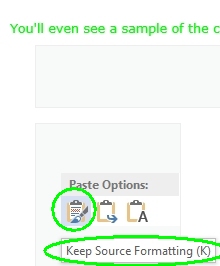 |
|
In the document you can expand or collapse sections
by clicking a little button found at the beginning of the
section or heading.
There are many other changes and enhancements
|
 |
Access
Mostly esoteric to database programmers, but here's what we have found so far...
- New - Calculated fields.
- New - Percent bar in total fields, i.e., showing the percentage that item is of the total.
- But a major issue: Microsoft dropped or at least has not yet put in the ability for Access '13 to tap other databases. A lot of people use Access to generate their own queries and reports from other database sources.
Of (some) interest
Just 20 years old...
April 30th 1993 - the World Wide Web was made public and the first web page was posted for instructions to universities on how it works...
Opinion
Always happy to share and there are a lot this month...
Even more taxes
PLEASE JUST STOP SPENDING!
Federal
Internet tax likely coming soon - and please, don't give us the line of a level playing field or as it's named "fairness tax." Fair for who? How are more taxes fair for anyone?
and
If you read
Publication 510 as revised Sept. 2012, you will find there are all kinds
of new taxes!
Here's the online version.
Here's the PDF version (easier to read).
These are manufacturer's taxes, so at retail it may just appear as a greedy corporate price hike to the consumer...
Among others you will find:
- 2.3% on medical devices
- 4.4% on mined coal
- 7.5% on airline passengers
- 10% on indoor tanning services
- 10 and 11% on sporting goods
- 12% on Heavy Trucks, Trailers, and Tractors
Minnesota
Minnesota Gov. Mark Dayton proposed an additional $2.1 billion in state taxes to cut into the projected $1.1 billion deficit, which of course means $1 billion in NEW spending. But the truth is, Minnesota is looking at $2.6 billion in new taxes and tax hikes!
“It’s a large increase, but it has to happen,” said Rep. Erik Simonson, DFL-Duluth. “Somebody has to step up to the plate, be a leader and make the tough decisions, and that’s what we’re here to do.”
NO - It does not have to happen.
“Everyone will pay more for beer, for baseball cards, for cigarettes, for rental cars, and the list goes on and on,” said House Minority Leader Kurt Daudt, R-Crown. But what else?
- The Distilled Spirits Council of the United States calculated Minnesota's excise taxes would go up 120 percent on liquor, 500 percent on beer and 600 percent on wine.
- $1.60-per-pack cigarette - affecting only the rich of course...
- The House bill would create a fourth tier rate of 8.49 percent for couples making more than $400,000 a year in taxable income and add a (oh, and here's our favorite part) temporary surcharge on couples’ income more than $500,000.
- Tax on clothing.
and
MN pensions are only funded about 75% so the answer to this $16.7 billion shortfall is (drumroll) - Don't Report It!
Metro area
Live in the Twin Cities? Expect an even higher sales tax so the Met Council can build even more trains (that carry less passengers than buses)...
Politics as usual
- Officials found guilty in Obama, Clinton ballot petition fraud - Some people will do anything for their socialist movement, but at least now, they should serve time for doing it - The article.
- IRS senior officials knew Tea Party targeted as early as 2011 The article.
- The IRS official who led the tax-exempt organizations unit when Tea Party groups were targeted is now in charge of the IRS office responsible for ObamaCare The article.
- Obama administration gives wind farms a pass on eagle deaths, prosecutes oil companies - Each death is federal crime, a charge that the Obama administration has used to prosecute oil companies when birds drown in their waste pits, and power companies when birds are electrocuted by their power lines. No wind energy company has been prosecuted, even those that repeatedly flout the law. The article.
Academics in this country?
Cop killer is now a professor
Kathy Boudin is an American far left radical who was convicted in 1984 of felony murder for her participation in an armed robbery that resulted in the killing of two police officers and a security guard. She is currently an adjunct professor at Columbia University. More.
and
A California teachers union passes a resolution supporting a convicted cop killer.
"You had numerous eye witnesses seeing him actually kill the cop. He was found at the scene with his gun, registered in his own name, with five expended shells. The cop actually shot him, so he had a bullet from the cop, and, in addition to all this, you have numerous eye witnesses reporting that he confessed to killing the cop, including one of his sympathizers," Flynn told Fox News. "…Except on the fringes there isn’t much of a debate on this guy’s guilt."
and
Sarah Knopp, a Los Angeles teachers union leader, and Megan Behrent, a New York City teacher affiliated with the International Socialist Organization, explain how to push Marxism in the public school classroom. The article.
and
Teachers Union: Socialist Ideas 'As American As Apple Pie' The video clip
Remember...