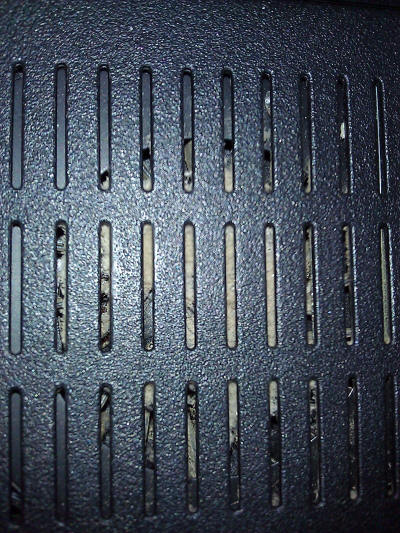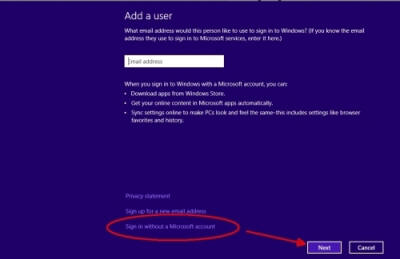Bergesch Computer Services - May '13
Opinions, suggestions, recommendations or ideas found on our site are applied at your own risk. More.
Talent hits a target no one else can hit;
genius hits a target no one else can see. - Arthur Schopenhauer
In this Newsletter
- Internet 101
- Check those cooling intake areas, especially laptops
- A word of warning about using canned air
- Windows 8

- Initial setup
- Have children?
- Windows 8 boot to Desktop and a Start menu?
- Quickly access the Control Panel and more
- Email accounts and clients

- POP vs. Imap
- Email accounts
- Client vs. web-based
- Other mail storage options
- Junk mail
- Internet Explorer issues

- Not remembering passwords
- Email to (SMS) text message
- Updating Adobe and Java
- Want a printed copy of a particular folder contents?

The latest release from Microsoft (IE 10) has forced us to change the menu system and as a result, our entire website - so here is the new newsletter format...
Internet 101
Occasionally when talking with customers, we have found that some do not distinguish the difference between their Internet browser and their desired home page. These are two different things.
- When you want to browse the Internet, you will use an application (program) that is installed on your computer. This application could be one of many, including: Microsoft's Internet Explorer, Google's Chrome, Mozilla's Firefox, Opera, Apple's Safari or others.
- Then, when you do open that application (regardless of which one), it will take you to your home page (or perhaps a blank page). Your home page can be literally ANY web site on the Internet.
Sometimes the home page changes and perhaps without your knowledge or permission. Typically this occurs when various toolbars or PC "speed up" utilities are installed. My Web Search, Conduit, Babylon and Start Now are some of the more popular home page hijacks. See Hijacked!
Be sure to just say no to all toolbars and watch out for free stuff!
Check those cooling intake areas, especially laptops.
A word of warning about using canned air
While a great way to dislodge dust, occasionally canned air may spray the liquid propellant which is at a very low temperature. If that cold liquid hits a hot chip, the CPU for example, the sudden temperature change could cause the chip to crack. Be sure to allow the system to cool off before using canned air...
Windows 8
Microsoft with Windows 8 is really pushing online stuff (even though it no longer supports POP email accounts). More on that in a moment, but first a few Window 8 items... Initial setup this Microsoft article. You can even set times of the day when the computer can and cannot be used. Again, look for without email then local account when setting up new user accounts. See this Microsoft article.Windows 8 boot to Desktop and a Start menu?
Maybe! This article hints at a fall release for Windows 8 that just might contain an option to turn on boot to the Desktop and/or the return of a Start menu... Quickly access the Control Panel and more|
Maneuvering around / finding things in Windows 8 can be difficult. On the keyboard, hold the Windows key (lower left) and press X to get this menu - - > A few other handy quick keys:
There are a lot of other shortcut keys, here's the list we know of: Windows 8 quick keys |
 |
POP vs. Imap
POP (Post Office Protocol) has been the main method of email delivery for a very long time, but it is no longer supported by Windows, at least directly.* To Microsoft's credit, Windows 10 again allows for POP accounts. * Microsoft's Office - Business edition (Outlook) and Windows Live Mail still supports POP accounts. While not new, Imap (Internet message access protocol) is supported under Windows 8. Basically the differences are:- With POP accounts, your local email program ("client")
downloads a copy of the email on to your
computer. Your computer is then responsible for storage of
messages. Most email clients are set to delete
the messages from your provider's server after delivery to your
computer has been confirmed*
(or after xx days in the advanced settings).
- Pros
- All messages are on the computer where you have better control of deleting, recovering from the deleted folder, creating subfolders for long time storage, etc.
- You will (probably) not run in to message storage issues, i.e., you can keep years of messages and attachments if desired. We said "probably" because older email clients like Outlook Express and early versions of Outlook have small storage limits...
- Cons
- Once delivered to the computer, messages are no longer available for other computers or devices. Again, unless a special advanced setting is made...
- If you have a cell phone checking mail as well, the provider's server may complain that too many devices are attempting access to the account causing a temporary lock on the account. In this event, shut the phone off for a moment or two...
- Pros
- With Imap, your email client is working directly with the
provider's server.
- Pros
- You can easily access your messages from many computers and devices.
- Cons
- There are limits on how many messages can be left in the cloud based on disk consumption, so if you have a lot of messages with attachments, you could quickly exceed your provider's limits and new email messages will be rejected. See below.
- Deleted messages may be gone - forever!
- Pros
- Go to the site of interest and press F12
- Click "Browser Mode: IE 10"
- Select IE 9 or an earlier version
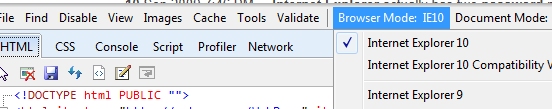 Be careful in there, lots of other things to play with in this
utility...
Not remembering passwords?
Other things to try:
Be careful in there, lots of other things to play with in this
utility...
Not remembering passwords?
Other things to try:- Make sure the options are set to do so:
- Internet Options > Content tab > AutoComplete button -
place a check mark in each:
- Forms
- User names and passwords - forms
- Ask me
- Internet Options > Content tab > AutoComplete button -
place a check mark in each:
- Change the Delete history on exit option if it’s turned on:
- Internet Options and then uncheck Delete history on exit - OK
- Start > All Programs > Accessories > Locate and RIGHT click
Command Prompt then run as administrator
- In the black box type sfc /scannow, press enter key (space between sfc and the slash, none between the slash and scannow)
- Change the deleting history options.
Email to (SMS) text message
Using the 10-digit phone number (no spaces, dashes or other characters), you can send text messages to various cell phones assuming you know the carrier...
- T-Mobile: phonenumber@tmomail.net
- Virgin Mobile: phonenumber@vmobl.com
- Cingular: phonenumber@cingularme.com
- Sprint: phonenumber@messaging.sprintpcs.com
- Verizon: phonenumber@vtext.com
- Nextel: phonenumber@messaging.nextel.com
Subject lines may be ignored and you are (still) limited to the 160 characters...
Updating Adobe and Java
When going directly to Adobe.com and Java.com to update applications (it's the only way we recommend updating them), BOTH will attempt to install something else as well. Currently Adobe is pushing Chrome and it is a bit sneaky about it. When you see the Download button for the Adobe product of interest, wait a few seconds and the page will expand to show you it will also install Google Chrome as a selected option. Uncheck it...
Java is currently pushing the Ask toolbar... See this article.
Want a printed copy of a particular folder contents?
See this article Print the list of files in a folder
Opinion
Who are the parents?
Judge strikes down age limits on morning-after pill... The article
Delivery inspections
In the future, if your UPS, FedEx or other delivery is opened for inspection, don't be surprised... The article
More taxes - simply inevitable...
Regardless of what the stock market looks like, our economy is in an incredibly poor state. According to the US Treasury, we will be paying $191,918,606,815 in interest alone on our outstanding debt and that's only through October of this year.
With estimated 5.4-trillion-dollar revenues and 6.3-trillion-dollar spending, something must be done! But more taxes should not be the answer. Internet sales tax may soon become law. The article
Congress acting in their best interest...
NY Times article Insider Trading Ban for Lawmakers Clears Congress But that didn't last long! Congress quietly rolled back the part of a law that required staffers to post disclosures about their financial transactions, so that the public could make sure there was no insider trading going on. The article.Our closest ally
So why didn't our administration send someone to Margaret Thatcher's service?Anyone see this in the news?
As politicians clamor for more gun control, 20,000 M-16s have been reported stolen from an unguarded warehouse in Kuwait. The articleRemember...