Outlook send/receive interval
By default, Outlook '07 and '10 checks email only every 1/2 hour...
|
To change this setting in Outlook '13: Outlook '10: Outlook '07: If you have multiple accounts and perhaps do not want to automatically check one or more of them, click the Edit button. In there you can specify different schedules, include or exclude automatic checking for the various accounts. But be aware of "pop locking" when you have multiple devices. See this article. |
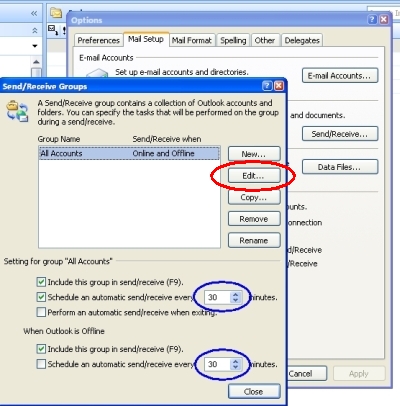 |