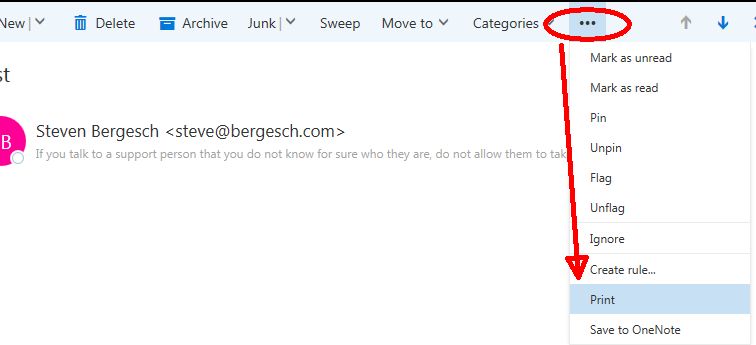Opinions, suggestions, recommendations or ideas found on our site are applied at your own risk. More.
Ctrl+P = print (101)
See How to... if you don't know or struggle with keyboard shortcuts like Ctrl+C, Ctrl+P, etc...
Printing a document...
Most if not all applications have a print command under the File menu but that's an extra single click
single click single click
single click
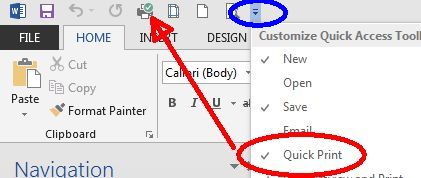
Printing an email message...
From most any application, Ctrl+P prints but the results may not be what is expected, i.e., Ctrl+P in a web-based email message will print the entire web page, not just the email message.
In an email message, you need to look for the print button and it is not always in plain sight! Below is an email message we opened in Outlook.com (Hotmail, Live, etc., all similar). Notice we said opened.
The print command is not available as you are viewing the list of messages. You need to actually open one to find a print button. But once opened, it's still not readily available rather it's under More commands... (ellipsis) near the top of the email message. At last check, Google and Yahoo also hide the print command...