Opinions, suggestions, recommendations or ideas found on our site are applied at your own risk. More.
Finding things (101)
All of your document files are in the Documents folder, pictures in Pictures and so on right? (A little humor).
Over these many years we have found "lost" files in some of the oddest places (folders) on a computer. Generally due to accidentally moving the file(s) but sometime because someone did not pay attention to where they were saving things to. We have also seen computers with literally hundreds of folders not necessarily well organized.
Whatever the case, trying to locate a file(s) can be frustrating and time consuming. When you need to find something on the computer like a document, knowing the exact filename is not absolutely necessary but that certainly would make finding it a lot quicker.
- Windows by default will search not only for a file with your search criteria, but also email messages, history, files containing your search term, etc., hence searching can take a long time.
Windows 10 "Cortana" search
If you simply type (or talk) a search word or phrase, Cortana will search nearly everything including the Internet.
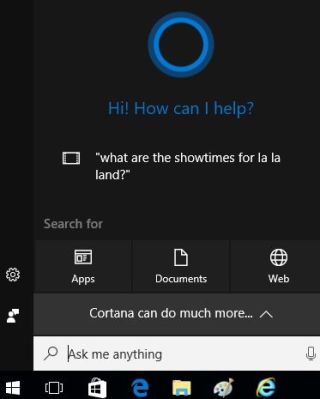
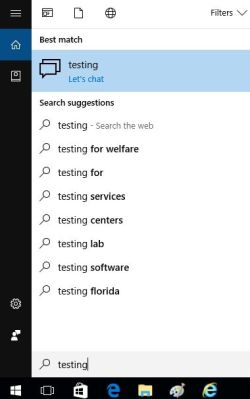
But if you select Filter, your search will be a lot more focused...
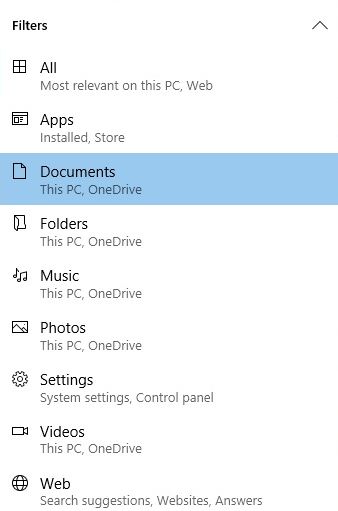
Searching the "computer"
If you are specifically looking for something on your computer, your best bet is to open the Windows File Explorer and in the top right type the search word.
After 45 seconds the search started populating the results (the search continued for some time before it was done). You can see it found not only specific files with the word testing (highlighted) but also found two (PDF) documents "containing" the word testing. Windows 10 first image, Windows 7 second image, both very similar in appearance and scope. (Results are different as they were different computers.)
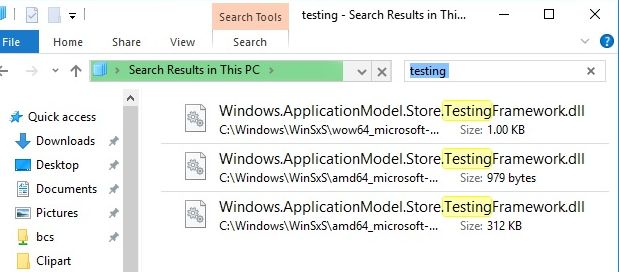
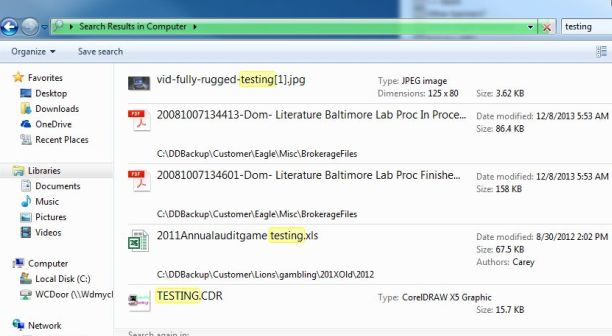
NOTE: Searching the "computer" will also search any external drives, flash/thumb drives attached AND any mapped network drives. So it can take a long, long time to complete the search.
You can do custom searches too...
