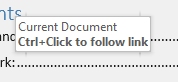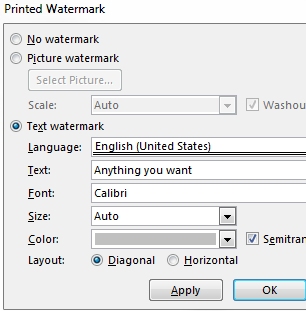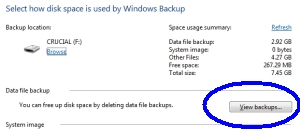March '15
Opinions, suggestions, recommendations or ideas found on our site are applied at your own risk. More.
"You can say any foolish thing to a dog, and the dog will give you a
look that says,
'My God, you're right! I never would've thought
of that!'" --Dave Barry
In this newsletter
- InPrivate
- Protecting documents
- Word section break
- Table of Contents
- Alt Select information
- Watermark
- Turn off Messenger

- Windows Backup (managing disk space)
- Saving external files in Outlook
- Smart TVs - a little too smart?
- Excel time format
- Quick links
- Lenovo's infected from the factory!
- Opinion
InPrivate
Tired of seeing all kinds of ads based on your previous Internet searches? Don't misunderstand, there is nothing that stops or eliminates webpage advertisements. They are written into the page. This action only prohibits tracking of your searches and history that can target ads based on that information.
Here's Microsoft's explanation of InPrivate:
| Browsers store some info—like your search history—to help improve your experience on the web. When you use InPrivate Browsing, info like passwords, search history, and page history is deleted once you close the tab. |
|
Internet Explorer calls it "InPrivate," Google "incognito," Firefox "Enter private browsing" and other browsers similar names.
|
If you have the browser pinned to the taskbar, right click and select the private option. If you already have the browser open:
|
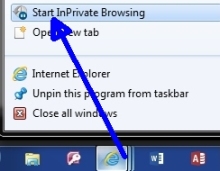 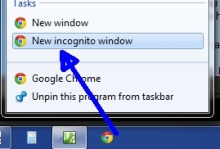 |
But this action alone does not necessarily guarantee that if you have a search page open in the private mode and click to another page, that page does not look back and/or create its own cookie. A more secure method (but again no guarantees) is to change your cookie settings and/or delete things on a regular basis, but both of these come at aa operational price. See our cookies and privacy page.
Protecting documents
|
If you have Microsoft Office (2007 and later) documents that you would like to keep from prying eyes, you should protect those documents with a password. Very easy, here's how:
You may consider extending this type of protection to accounting and all other sensitive data applications. Be aware, there is little chance of recovering documents if you forget the password. |
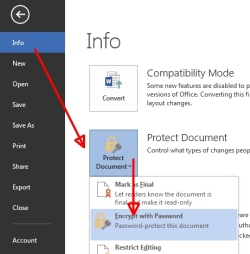 |
Word section break
|
If you want to have both landscape and portrait page layouts in a Word document, you will need to Insert a Section break. From the Page Layout tab, select Breaks then the type of section break desired. Hint: Before doing so, have a paragraph break before and after the section break so you can adjust things if necessary. |
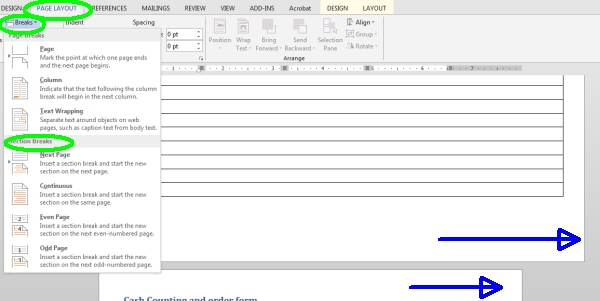 |
 |
Once your break is in place, move to a section and from the Page Layout tab, select the desired orientation. |
Table of Contents
|
You would think Word's table of contents could be found under the Insert tab, but that's not the case. Instead you need to look under References. Once there, the menu will open to give you various table options. When the table is in place, each heading type becomes a link to quickly move to that location by holding Ctrl and clicking the desired heading...
|
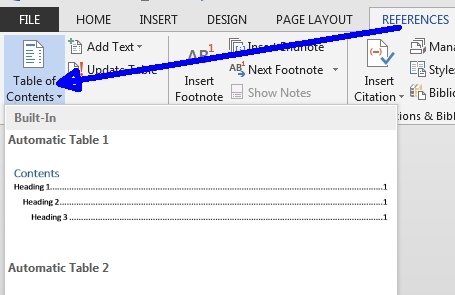 |
As you build your document, you can update the table by clicking in the table then click to "Update Table" or you can press Ctrl+A (select all) then press F9. Ctrl+A then F9 will update all references, cross-references, bookmarks, etc.
If you also use bookmarks or cross-references, be careful those do not end up as a heading. If so, that text or image will also appear in the table.
Alt Select information
|
If you would like to select a specific area (rather than a line or paragraph) in Word, you can do so by holding the Alt key down as you click and drag the area of interest. From there you can Ctrl+C or Ctrl+X to copy or cut that information. |
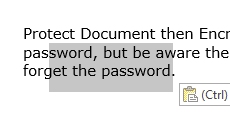 |
Watermark
|
Making watermark documents in older versions of Word was difficult but so in the newer versions. From the Design tab, select Watermark and choose a template. From there you can easily customize by selecting Custom Watermark (bottom of the menu) then change whatever aspects desired...
|
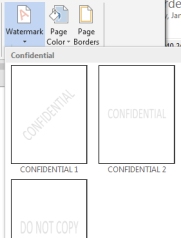 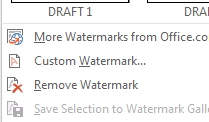 |
Turn off Messenger
|
Tired of seeing the Windows Live Messenger you may never use anyway?
Here's how to turn it off:
|
  |
|

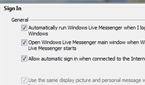 |
Windows Backup
If you are using Windows backup, be aware it does not manage the disk space very well. It may just continue to do scheduled backups until the device is full and then simply error out. So, check on it once in a while...
|
From the Control Panel (small icon option), select Backup and Restore. Click the Manage space link. That will open this screen where you click to View backups...
|
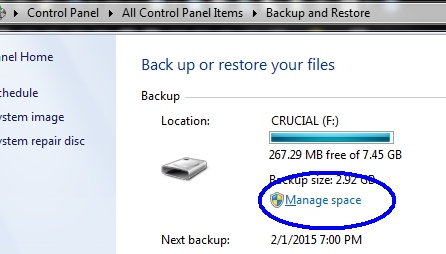 |
|
From there simply select and delete older backup periods as desired. If your first/original backup contains most everything, you may want to keep it and delete some backups that followed it... |
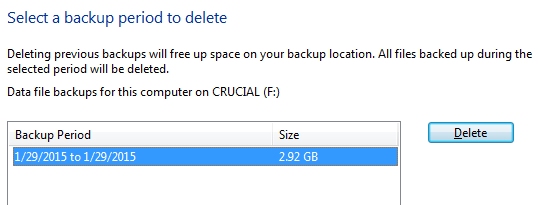 |
For more on Windows built-in Backup and Restore and other ideas, see this article.
Saving external files in Outlook
|
You can, if desired, drag and drop various files into Outlook folders for storage. Here we have saved a couple of PDF files in one of our Outlook folders. While you can do this, it's probably not the best method to save and organize data files. The reason is Outlook stores those files plus all of your emails, appointments, contacts, etc., in a single "PST" file. That file can quickly become extremely large, causing performance issues. Plus if that file becomes corrupt, you may lose a lot of data. See our Outlook issues article for information on storage sizes, repairing PST files and more. |
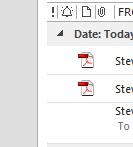 |
Smart TVs - a little too smart?
Have a Samsung TV connected to the Internet? Be careful what you say!
From Samsung's Global Privacy Policy - SmartTV Supplement
You can control your SmartTV, and use many of its features, with voice commands.
If you enable Voice Recognition, you can interact with your Smart TV using your voice... Please be aware that if your spoken words include personal or other sensitive information, that information will be among the data captured and transmitted to a third party through your use of Voice Recognition.
You may disable Voice Recognition data collection at any time by visiting the “settings” menu. However, this may prevent you from using all of the Voice Recognition features.
Excel time format
|
If you need to enter time values in an Excel spreadsheet, you can quickly enter (military) time from the 10 key if you format the cells as shown. In formatting, do a custom format then enter 0\:00 in the field below "Type:" Once formatted, simply enter the time 1020 converts to 10:20, 1545 converts to 15:45, etc. |
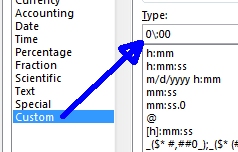 |
Thanks for asking, Mark!
Quick links
Important!
Have a Lenovo laptop? You may want to see this article: Lenovo is in hot water after being caught intentionally shipping laptops with software that steals web traffic using man-in-the-middle attacks. Or this article.
See this PC World article for cleaning up and Lenovo will publish a fix.
Other stuff...
While very esoteric, this shows just how bad things can be these days: Macs vulnerable to virtually undetectable virus that "can't be removed" The article.
This PC World article explains how to avoid being bullied while on Facebook (don't bother looking for us on Facebook).
Kind of interesting: The Way Back Machine has tens of
thousands of website archives -
https://archive.org/

Opinion (and lots of it this month)
The timeline begins in January 2009 with the administration ending worksite enforcement actions and, 50 pages later, ends on February 13, 2015 with the House Judiciary Committee’s revelation that the administration included a “sneaky” avenue for illegal immigrants granted deferred status to be placed on a pathway to citizenship. Read the complete article here. For the timeline only, see this page.
We find it unacceptable that the various news networks are downplaying Kayla Mueller murder's by ISIS. KSTP News 5 on Feb, 10th keyed us into this when they repeatedly used the term "died" rather than was killed.
Once again we're seeing the "we must
pass the bill to find out what is in it" mentality from Washington:
FCC Chairman Tom Wheeler, who
unveiled his plan last week, has denied that it would impose new
fees or regulate prices. But it's difficult to determine who is
right, because the commission won't release the actual text
of the regulations until after it approves them on Feb. 26.
Related: "Net Neutrality" may not be such a good thing. More taxes, more fees and of course, more government control. The article.
And listen to Ajit Pai, the Obama-appointed commissioner here.
Senator’s husband stands to profit big from government deal. Ever wonder how lowly paid lawmakers leave office filthy rich?
How's the economy? Granted herein lies a lot of fraud but according to the U.S. Census Bureau, one out of every five children in the U.S. rely on food stamps for some meals. The article.
Regardless of whomever you may refer to, isn't "the right to work" a very slippery slope? We believe in an opportunity to work, but the term right indicates (to us) employers would be forced to hire. And some are even pushing that this right to work should include illegal immigrants... YouTube clip.
How much will professional sports help local economics? Don't be too sure... The article.
Is this how they expect to stimulate the economy? IRS seeks 9,000 new employees as it prepares to enforce Obamacare. The article. And the same article: President Obama released his $4 trillion budget proposal for fiscal year 2016. Do you know what a Trillion dollars would look like? See this.
Suppose they still want their federally insured student loans?
The University of California Student Association board –
which represents all 233,000 students enrolled in the UC system’s 10
campuses – approved a resolution on Sunday that calls on the
system’s leaders to financially divest from the United States.
The article.
Leaving you with
From Al Lowe
- To whomever stole my Microsoft Office: You're gonna pay. You have my Word!
- I asked a North Korean, "How are things there?" He replied, "I can't complain!"
Remember...
SCAM: A "support" person asks you to allow
them to take over your computer and clean it up.
Just hang up! See our
October
newsletter for a bit more on this scam...
and

Thanks for all the help over these years, Jeff...