Blue Screen (of Death) - "BSOD"
This is a huge subject with hundreds of error codes, causes and correction combinations. But first...
|
Be aware, there are bad websites that fake a BSOD screen. DO NOT CALL THE NUMBER! Real BSOD's do NOT list a phone number! This is simply a scam website with the browser in the full screen mode where the toolbars, addressbar, etc. are hidden. Try it, press F11 on the keyboard to see what happens. To recover from the full screen mode, simply press F11 again. Once this customer recovered from the full screen mode, they needed to reset the home page and disable/remove the Internet junk that found it's way in. |
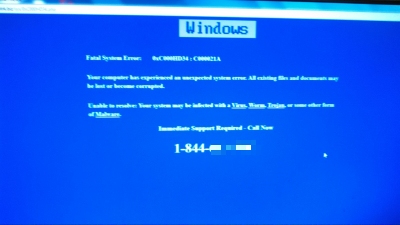 |
See also Hijacked?, Infected?, Scams, Resetting home page after a hijacking
But with that out of the way...
What you will need to know is how to read the error page. But first, you may not even see the error message:
If the computer begins to start then suddenly reboots perhaps with a flash of a blue screen, the automatic reboot on error option is turned on. That needs to be disabled, here's how: Turn the computer off, start the computer and immediately start tapping the function F8 key. Continue tapping until you get a menu. Using the keyboard, arrow down to the Disable automatic restart option then press enter.
If it reboots after that, you may have a hardware problem like a bad memory (RAM) chip.
Now that the computer won't flash by the error, you should get a blue screen something like below.
The areas of interest are shown here. Record (if it exists) the ALL UPPER CASE MESSAGE and the first part of the stop code which is typically 0X, six zeros then then a final couple characters.
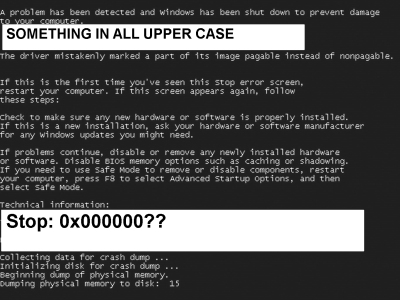
If the upper case message is like "INACCESSIBLE_BOOT_DEVICE", "UNMOUNTABLE_VOLUME", "...HDD" or "...DRIVE", you have a drive failure. Data may or may not be recoverable, but you have been backing up - right?
Here is Microsoft's BSOD page for Windows 7. Many may correspond to XP but Windows 8, 10 - error codes are unknown at this point.