Any suggestions, recommendations or ideas found on this site are applied at your own risk. This page contains our opinions based on years of cleaning up computers and assisting customers with various problems...
Icon locations
Follow up from our Icons and Shortcut article, July 2017 newsletter. So you want some locations of icons you can assign to shortcuts?
Try searching your computer's C:\Windows and C:\Program Files (folders) for *.ico and when the list is complete, note the folder. But be sure it's not in a temporary folder such as the Internet cache as that list changes a lot.
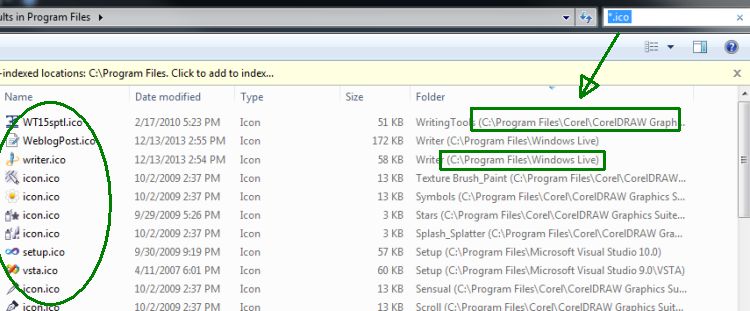
We'll save you some searching, these files contain icons you can use to assign to a shortcut:
- C:\Windows\Explorer.Exe
- C:\Windows\System32\AccessibilityCpl.Dll
- C:\Windows\System32\compstui.dll
- C:\Windows\System32\Ddores.Dll
- C:\Windows\System32\DDORes.dll
- C:\Windows\System32\GameUx.Dll
- C:\Windows\System32\imageres.dll
- C:\Windows\System32\mmcndmgr.dll
- C:\Windows\System32\mmRes.Dll
- C:\Windows\System32\MorIcons.Dll
- C:\Windows\System32\NetCenter.Dll
- C:\Windows\System32\netshell.dll
- C:\Windows\System32\networkexplorer.dll
- C:\Windows\System32\PifMgr.dll
- C:\Windows\System32\PniDui.Dll
- C:\Windows\System32\SensorsCpl.Dll
- C:\Windows\System32\SetupApi.Dll
- C:\Windows\System32\Shell32.Dll
- C:\Windows\System32\wmploc.DLL
- C:\Windows\System32\wpdshext.dll
You could also download the Icon Extractor from:
http://www.nirsoft.net/utils/iconsext.html - Slick!
As of
6/10/17 it scanned clean and safe using Symantec's Endpoint
protection.
We used it to "searched for" icons with the criteria: C:\Windows\*.* to include subfolders, which resulted in 18,000+ icons. Many duplicates, many progressive icons, e.g., no WIFI signal to strong WIFI signal. In hindsight, C:\Windows to include subfolders pulled icons from temporary folders as well, hence the overwhelming number.
We've posted some, you are welcome to browse through, open and download. http://www.bergesch.com/icons