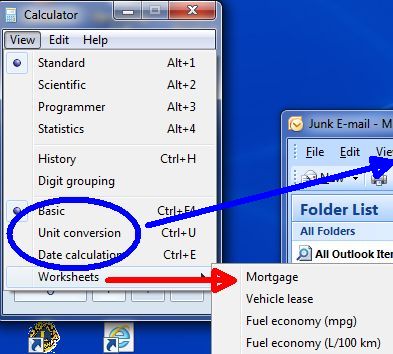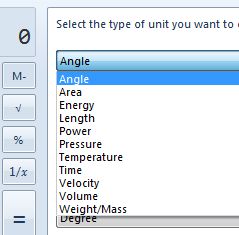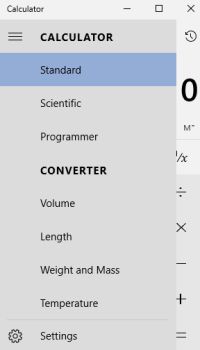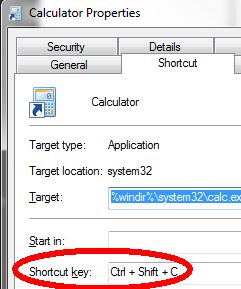Windows Calculator
Assigning it a shortcut or quick-key at the bottom...
|
The Windows 7 built-in calculator has more functions than previous versions. From the View menu select the type of conversion you want, or from the Worksheets select even more options...
Damn it Microsoft!Windows 10 changed this (of course). That really handy Worksheet is no longer available. Instead these are the only options...
Don't forget, you can assign Shortcut (hot) keys to most any application.Just locate the application icon under Accessories, right click then Properties. Click into the Shortcut key field and press the combination of keys you would like to use... See Shortcut keys for more information.
|