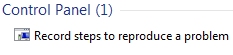August '14
Opinions, suggestions, recommendations or ideas found on our site are applied at your own risk. More.
Liberty without learning is always in peril; learning without
liberty is always in vain. - John F. Kennedy
In this newsletter
- Again?
- Junkware
- Cute trick
- Too many drives
- Windows 8 shortcuts
- Reliability Monitor
- Problem Steps Recorder
- Windows Memory Diagnostics
- Windows stuck doing updates
- Quick links
- and of course - opinions
Again?
| Once again it seems Windstream is having issues
with drops and slow Internet. Perhaps they are
throttling downloads?
Related article. What should be a download speed of 6.0 has been far less a few times recently... |
  |
|
It's certain where their priorities are when most of their website is nothing but advertising...
|
 |
Junkware
There is more and more cooperation between app download sites, for example: Install one of the Weather Alert applications and you will find that 6 or 8 other junkware applications also install. Things like online backups, speed up the computer, phony virus scanners, etc.
Best practice of course is don't download stuff. If however you do and suddenly find all kinds of popup ads or other unwanted apps, uninstall them and do a thorough scan of your computer. More information on our Junkware/Hijacked page.
Cute trick
Try this: Click and hold the title bar of the program
you're working in, then shake it back and forth rapidly.
Yes, Windows key + Home does the same thing but without the exercise
;-)
Too many drives
|
If your computer (or printer) has a card reader, each slot may appear as a different drive letter under Computer. Under Windows 7 and 8, you can hide the empty slots so those drive letters do not appear. In the Control Panel (change to Small Icons top right), locate the Folders Options and in the View tab you will see this option... |
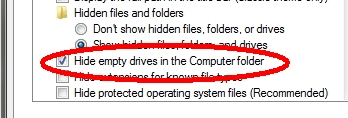 |
Note: This could be problematic if you have mapped network drive letters. A card reader may consume letters through "M" (or higher), but if you want a mapped network drive letter "F", only one drive "F" will work - likely the card reader.
Windows 8 shortcuts
If you have a Windows 8 machine, you may have experienced the unfriendliness of creating shortcuts on the Desktop. For example, you install Windows Live Mail (because Windows 8 does not directly support POP email accounts), but once installed, you will find the shortcut only in the "all apps" screen.
Unfortunately there is no quick way to create a Desktop shortcut but
it can be done. For more information and
step-by-step procedures, see our
Windows 8 page.
New computer?
If you are setting up a new Windows 8.1 machine, it seems like you are forced to setup an online accountant, but that is not the case! You can set up a "local" user profile with an optional password.
Look at the screen options carefully and you should see something like Sign in without a Microsoft Account. Then proceed through the setup screens utilizing the Local Account option.
God mode
With Windows 7 and 8 you can access almost all the system tools by creating a folder on the Desktop (or elsewhere) with the name of GodMode.{ED7BA470-8E54-465E-825C-99712043E01C}
Actually the GodMode part can be anything you want but the period and everything after must be exactly as shown.
Reliability Monitor
If you want to kill a little time (or you are having real computer performance issues), you may want to look at the Reliability Monitor report. In the Control Panel (Small Icons upper right), open the Action Center then expand the Maintenance section...
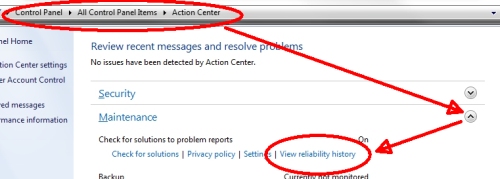
That will result in a report like this (click
image to zoom):
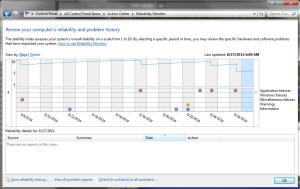
Problem Steps Recorder
Windows 7 and 8 have a "Problem Steps Recorder" that can record everything you do. It may be useful to a tech in determining what goes wrong at a certain point in your operations.
|
To locate the recorder simply search the computer for psr
|
Then click this icon from the results
|
Once open, simply click Start Record then proceed to do whatever steps lead up to your problem. Once the problem occurs, click Stop Record and a window will open prompting you to save the recording. Save the zip file and send it to your tech person.

While this seems like a great idea, if your computer is crashing or blue screening, the recording will not survive anyway.
Windows Memory Diagnostics
| If you are having odd problems, shutdowns or lockup issues you may want to test the memory (RAM) in the computer. Windows 7 on up has a feature available from the Control Panel > Administrative Tools. |
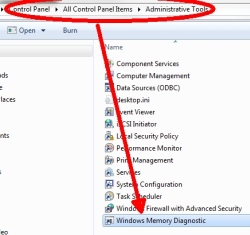 |
Windows stuck doing updates
If Windows becomes "stuck" at the same percent complete while doing updates, try shutting down the computer by holding the power button (up to 10 seconds), unplug the network cable and all USB connections, then power up again.
Quick links
- If you believe that your Mac operating system is secure, you're deluding yourself. The article.
- Have an Apple phone? Siri tips and tricks.
- Have a Windows 8 phone? Check the phone for some nice updates - available soon...
- https://next.duckduckgo.com/
is a new search engine that claims it does not track.
We've used it a few times but were not impressed with search
results.
- Searching side-by-side for an Epson network printer problem, Google's first few results were exactly what we were looking for, while Duck resulted in more sales oriented sites instead of the Epson support articles.
- Windows XP updates? Yes, there may still be some available. The article.
Opinion
Too funny! While looking for parts we ran across this at
Amazon.

Thank you, Thank you, Thank you!!!
Spanking of 8-year-old boy for cursing was not excessive, court rules. The article.
But then (no pun intended)...
Father arrested after son skips church to go out and play. The article.
Over regulation - auto dealers beware!
"...state inspector recently found that his showroom roof needed
to drain storm water more slowly..."
(apparently caving in is preferable to
draining)
A lot more in the article!
Compensation at its finest!
Where can you receive almost $500 per hour for not taking sick leave? Richmond VA. The article.
Another Democrat with no clue
"...we’ve proved that communism works. If you give everybody a good government job, there is no crime.” The article.
Favorite recent quote
Michelle Obama - "I thought to myself, a Princeton and Harvard educated professional woman doesn’t know how to adequately feed her kids..."
So without a college education and the government, nobody can properly raise children...
Looking for something to do today? Call in sick to a bunch of places where you don't work!
Remember...