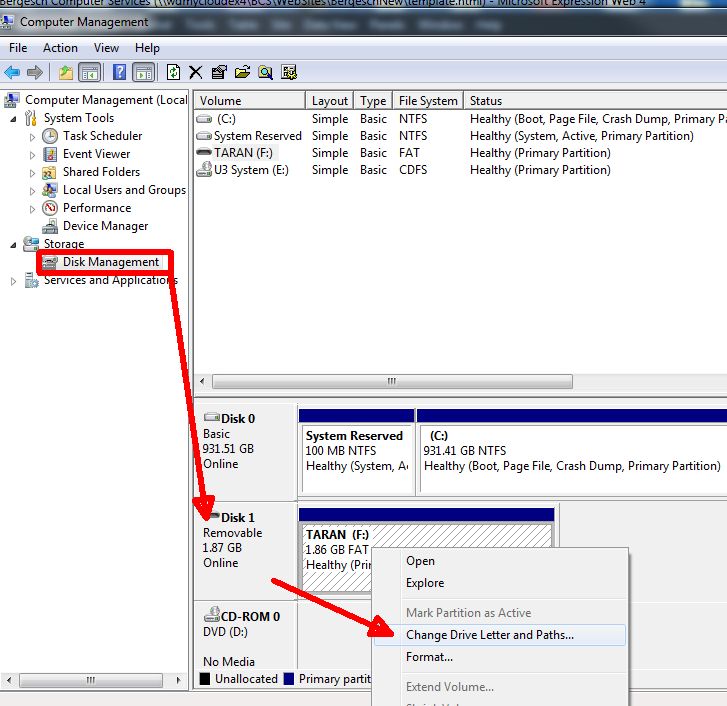Any suggestions, recommendations or ideas found on this site are applied at your own risk. This page contains our opinions based on years of cleaning up computers and assisting customers with various problems...
Managing
Most of the tools under computer management are available from the Control Panel, so it's the Desk Management of interest here but be forewarned...
Be very careful what you do!
Drive letters (ID)
Many computers and printers come with camera card slots. Each of these are assigned a drive letter automatically by the Operating System, mostly in order by their priority. Drive A & B are long since obsolete but even new computers, skip those identifiers as one could plug in a USB floppy drive which then becomes drive A.
So the first available is the computer's hard drive C:, a.k.a. root, local disk, OS and other aliases.
Then the CD/DVD drive (if equipped) is D: and so on...
But sometimes you can end up with conflicting drive letter, for example: A card slot is assigned drive letter E: but you then plug in a flash drive. On occasion (and short of a flash drive failure), the computer does not seem to recognize that flash drive is plugged in, i.e., you do not see another drive letter (or the flash drive) in the File Explorer.
This may occur if the flash drive wants to be drive E: but there already is a drive E: in the form of another drive or camera slot. We have seen this be such a problem that we had to unplug the camera slots internally, plug in the flash drive and reassign it.
Or perhaps you switch flash or external drives a lot for backing up. If you do not wait long enough between switching devices, or just because it's Windows, the computer may not recognize the drive change and assign a drive letter. So you can change the drive identifying Letter.
But as we stated before, BE CAREFUL!!! If you change the root drive identifier (Disk #0, Drive C:), you are in deep trouble! (Disk #0 because computer's start counting at zero, not one. Don't blame us :-))