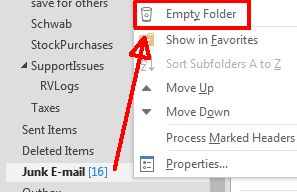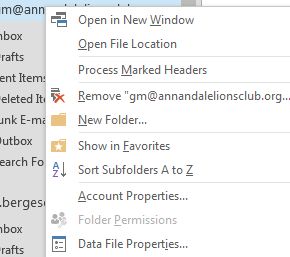Any suggestions, recommendations or ideas found on this site are applied at your own risk. This page contains our opinions based on years of cleaning up computers and assisting customers with various problems...
Somewhat related: Here's the Microsoft list of Windows quick keys.
Context menus
Context menus are very common throughout a PC and are
available by a  single click right click
or pressing the menu key on the keyboard (didn't know what
that was for, did you). single click right click
or pressing the menu key on the keyboard (didn't know what
that was for, did you). |
|
Context menus offer a wide variety of options for the work at hand, hence the term context. So a context menu varies depending on the specific application, selection and other factors. So some examples what they are...
|
An Outlook junk mail folder
An Outlook account |
An Outlook
email message |
Word document
(nothing selected)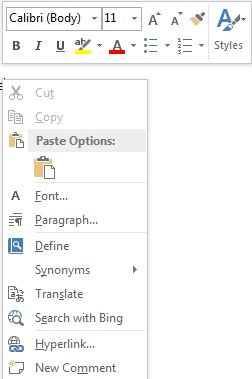 |
Word document
(a word selected) |
Windows (10) "This PC" (more info here)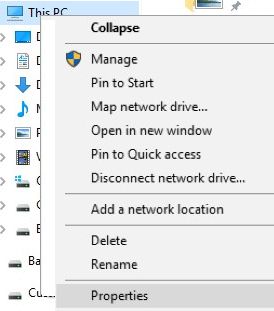 |
Windows Desktop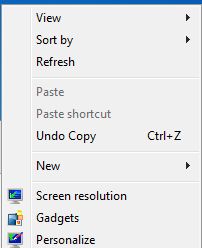 |
Windows (10) Taskbar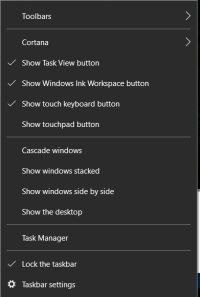 |
Excel document
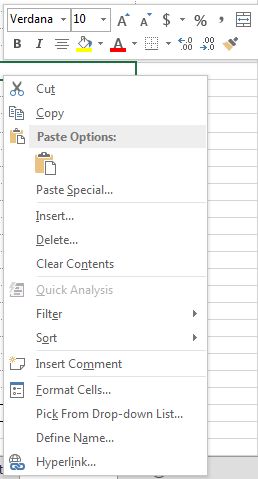
Network icon in the notification tray
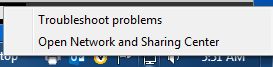
Application pinned to Taskbar
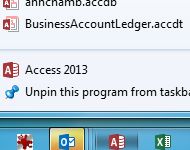
Icon or shortcut
![]()
Don't be afraid to experiment. There's (almost) always an undo.