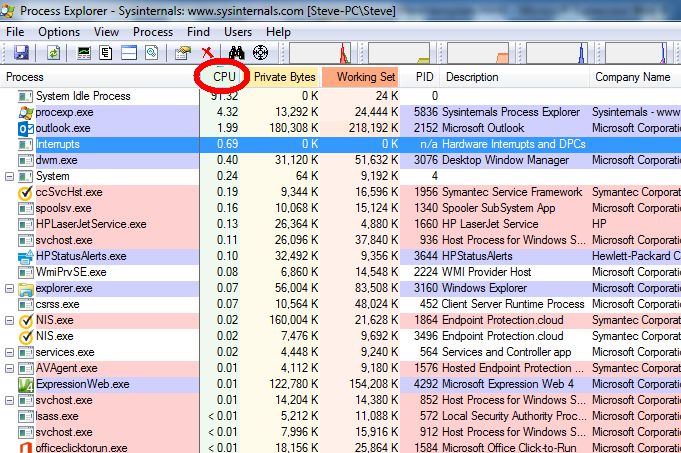Any suggestions, recommendations or ideas found on this site are applied at your own risk. This page contains our opinions based on years of cleaning up computers and assisting customers with various problems...
Process Explorer
incomplete
If you are having problem with performance, it may be worth downloading and running the Microsoft Process Explorer from www.sysinternals.com. Sysinternals is a Microsoft site with all kinds of tools and utilities. Another favorite of ours is the Autoruns utility.
When you run this utility, it will show all process running. Click on the CPU heading to bring the highest number to the top. System idle should be 90+% If it's not, look at the next item(s) down for the culprit.
Sorry, this is a somewhat poor example as there was nothing hogging up CPU time that we can point to, but if for example Outlook (just below the process explorer itself (procexp.exe)) was consuming teens or more CPU time, we would have to do some research why...